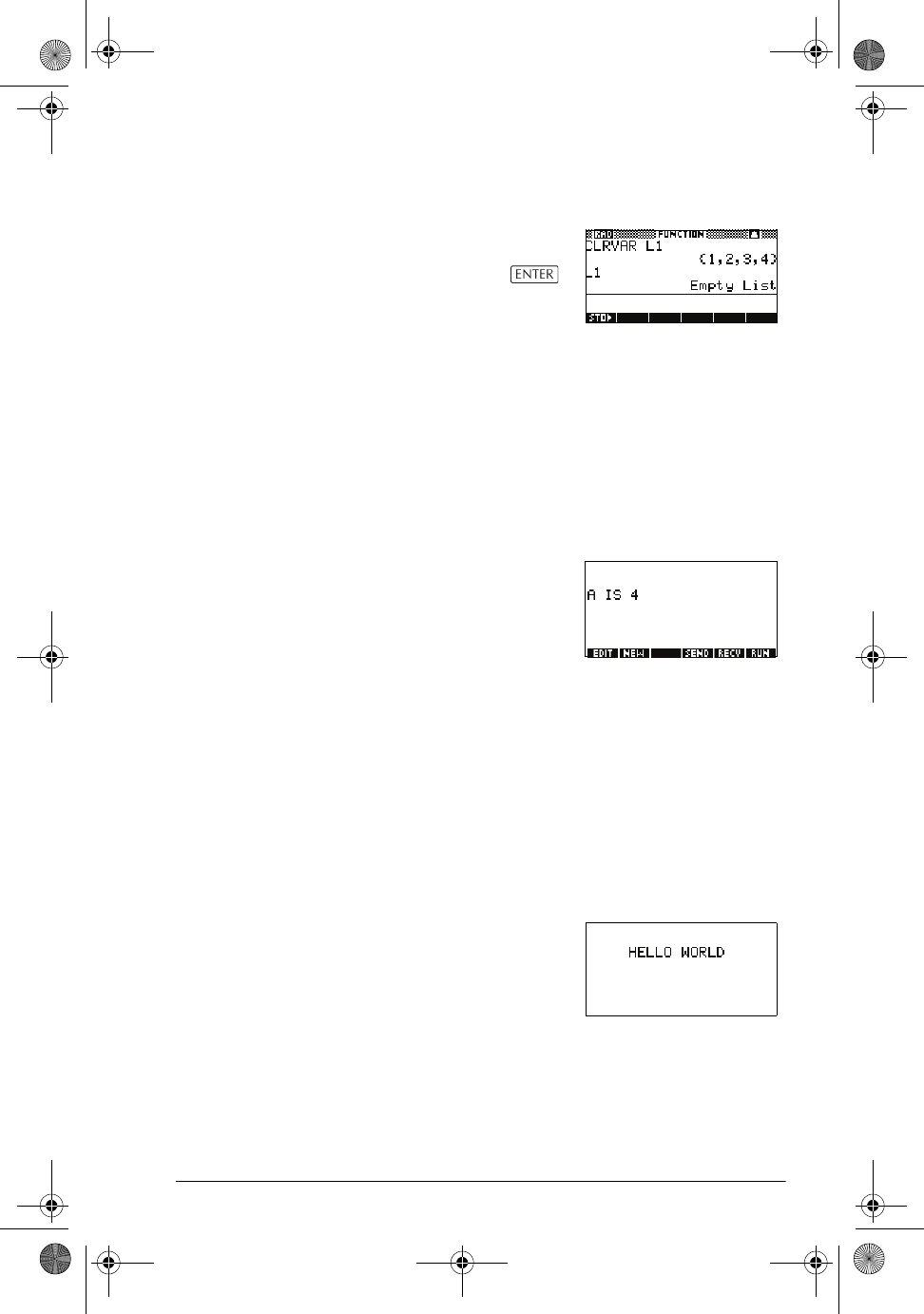
Programming 21-27
Example
If you have stored
{1,2,3,4} in variable L1,
entering CLVAR L1
will clear L1.
DISP Displays textitem in a row of the display at the
line_number. A text item consists of any number of
expressions and quoted strings of text. The expressions
are evaluated and turned into strings. Lines are numbered
from the top of the screen, 1 being the top and 7 being
the bottom.
DISP line_number;textitem:
Example
DISP 3;"A is" 2+2
Result: A is 4
(displayed on line 3)
DISPXY Displays object at position (x_pos, y_pos) in size font. The
syntax is:
DISPXY x_pos;y_pos;font;object:
The value of object can be a text string, a variable, or a
combination of both. x_pos and y_pos are relative to the
current settings of Xmin, Xmax, Ymin and Ymax (which
you set in the PLOT SETUP view). The value of font is either
1 (small) or 2 (large).
Example
DISPXY
–3.5;1.5;2;"HELLO
WORLD":
DISPTIME Displays the current date and time.
DISPTIME
To set the date and time, simply store the correct settings
in the date and time variables. Use the following formats:
M.DDYYYY for the date and H.MMSS for the time.
hp40g+.book Page 27 Friday, December 9, 2005 1:03 AM


















