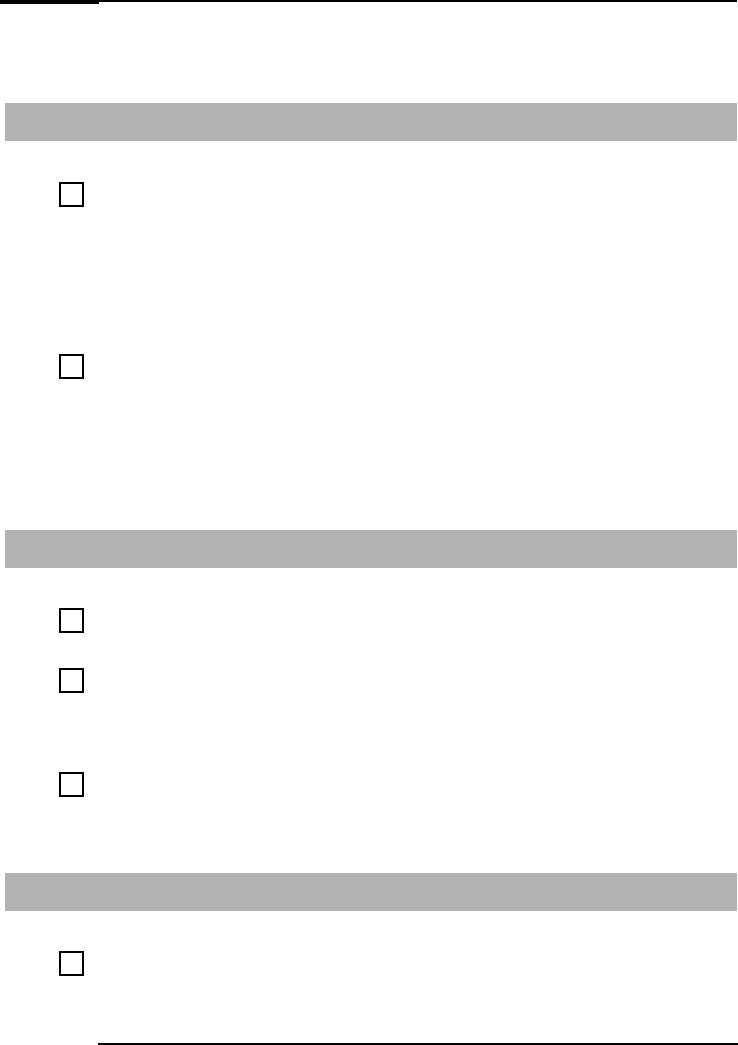
My HP Brio Has an Audio (Sound) Problem
33
My HP Brio Has an Audio (Sound) Problem
No Sound When Running Applications
Have you checked that...
How
The volume, mute, and balance settings are
correct
Ö
• Right-clickonthespeakericononthetaskbar,then
select O
OO
Op
pp
pe
ee
en
nn
nV
VV
Vo
oo
ol
ll
lu
uu
um
mm
me
ee
eC
CC
Co
oo
on
nn
ntr
trtr
tro
oo
ol
ll
landadjustthesettings
if required
• Refer to the operating system documentation for
more information
Advanced Troubleshooting
Have you checked that...
How
The problem is not caused by a hardware
conflict. Hardware conflicts occur when two
or more peripheral devices compete for the
same signal lines or channels. Conflicts
between your audio interface and a
peripheraldevicemight beduetothesettings
of the I/O addresses, IRQ or DMA channel.
Ö
Check the settings of the audio interface and other
accessories in your system.
No Sound When Playing a Multimedia or Audio CD
Have you checked that... How
The volume control on the CD-ROM drive is
correctly set
Ö
Turn up the volume dial on the front of the drive
If you are using headphones or speakers:
• they are correctly connected
• the operating system volume controls are
correctly set.
Ö
• Refer to page 4 for information on connecting
speakers and headphones
• Double-click on the speaker icon on the taskbar,
then set the required volume with the volume
slider
The audio cable for the CD-ROM drive is
correctly connected to the connector on the
system board.
Ö
Refer to page 57
A New Add-On Sound Card Does Not Work
Have you checked that... How
You have disabled the integrated sound
features on your PC as required
Ö
Todisable integratedsound, enterF2 during startup
thencheck that I
II
In
nn
nt
tt
te
ee
eg
gg
gr
rr
ra
aa
at
tt
te
ee
ed
dd
dA
AA
Au
uu
ud
dd
di
ii
io
oo
oI
II
In
nn
nt
tt
te
ee
er
rr
rf
ff
fa
aa
ac
cc
ce
ee
eis disabled
in the A
AA
Ad
dd
dv
vv
va
aa
an
nn
nc
cc
ce
ee
ed
dd
dmenu.


















