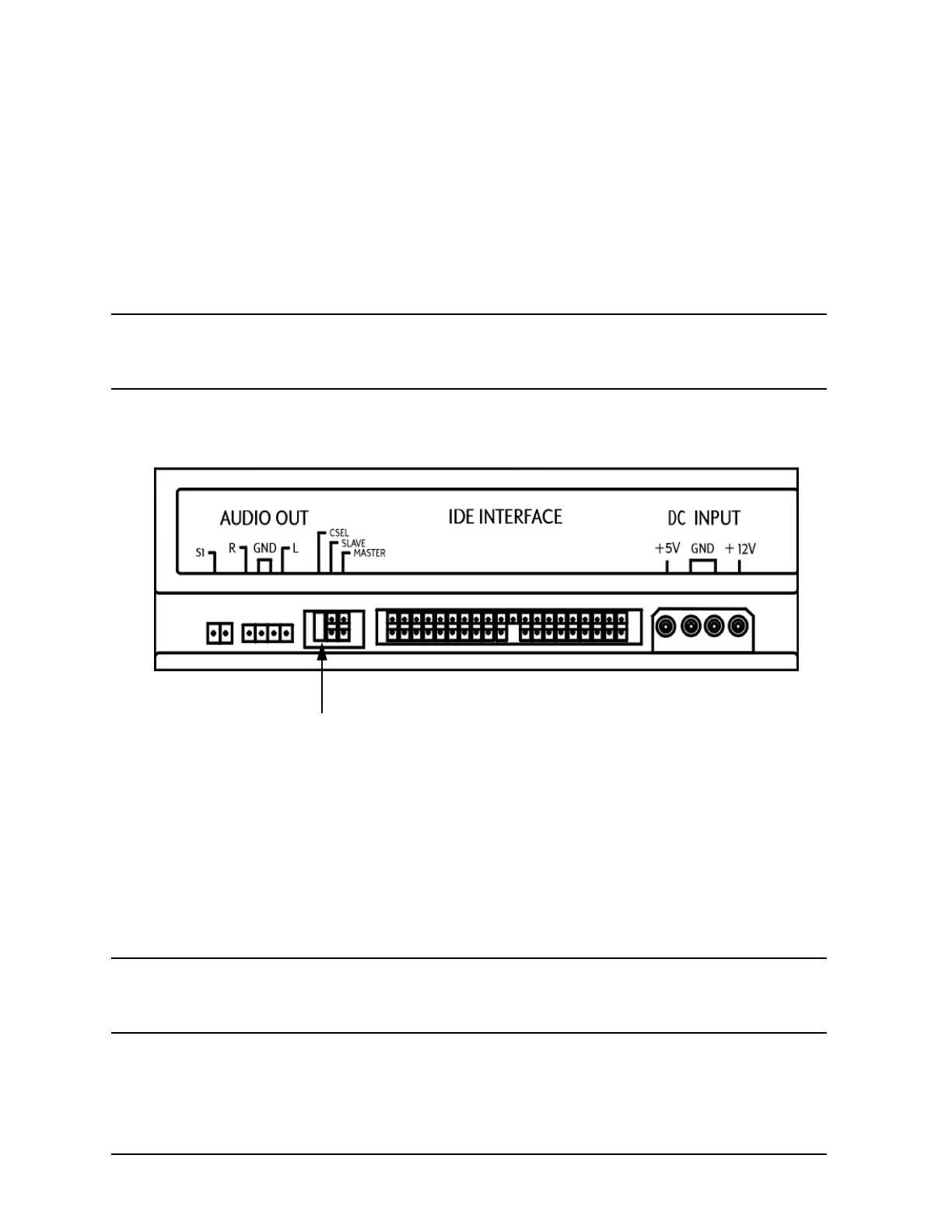
42 Chapter2
Configuration
FRU Configurations
CD Drive (Optional) Configuration
The optional CD drive connects to the ATAPI (IDE) interface in the CD drive bay
backplane within the B1000/C3000 workstations via a 40-pin ribbon cable, a 4-pin audio
cable, and a 4-pin power cable. No interfacing addressing is required for the CD drive.
However, as shown in Figure 2-3. the CD drive should have a jumper set on the C SEL
(Cable Select) selection pins. (The CD drive should ship from the factory already jumpered
for C SEL.)
CAUTION
CD-ROM drives are susceptible to mechanical and electrostatic shock. When
handling the drive, always wear the static-grounding wrist strap that came in
the CD-ROM drive kit. Always handle the drive carefully.
Figure 2-3. CD Drive Jumper Setting (Rear View)
See the section titled “Installing a CD Drive” on page 117 for installation details.
Floppy Disk Drive (Optional) Configuration
The optional 3.5-inch floppy disk drive requires no ID, switch, or jumper settings. See the
section titled “Installing a Floppy Disk Drive” on page 125 for installation details.
CAUTION
Floppy disk drives are susceptible to mechanical and electrostatic shock.
When handling the drive, always wear the static-grounding wrist strap that
came in the floppy disk drive kit. Always handle the drive carefully.
Jumpered for C SEL


















