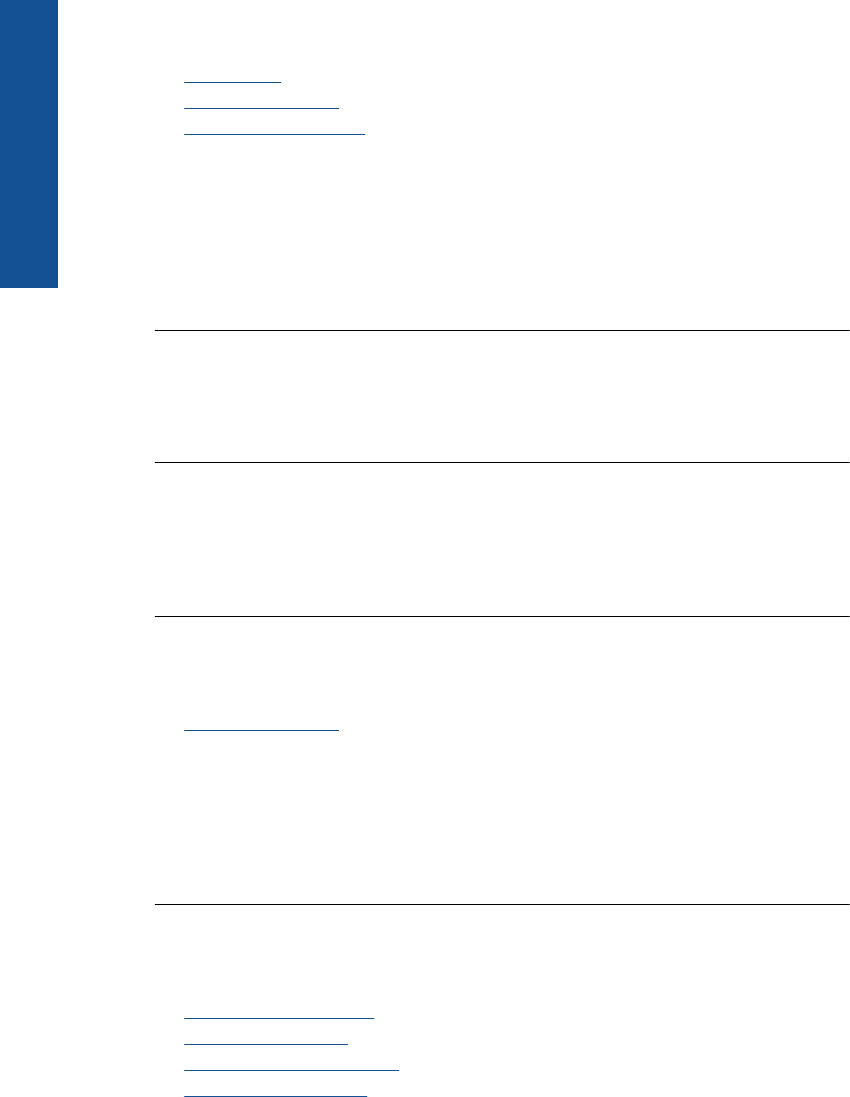
Paper messages
The following is a list of paper-related error messages:
•
Ink is drying
•
Paper upside down
•
Paper orientation error
Ink is drying
Solution: Two-sided printing requires the printed sheets to be dry before printing
on the back side. Wait until the product pulls the printed sheet to print on the back
side.
Cause: Transparencies and some other media require a drying time that is longer
than normal.
Paper upside down
Solution: Load paper in the input tray print side down.
Cause: Paper in the input tray was upside down.
Paper orientation error
Solution: Insert paper into the input tray with the short edge forward and the print
side down. Slide the paper forward until it stops.
Cause: Paper in the input tray was in landscape orientation.
Power and connection messages
The following is a list of power- and connection-related error messages:
•
Improper shutdown
Improper shutdown
Solution: Press the On button to turn the product on and off.
Cause: The last time the product was used, it was not turned off properly. If the
product is turned off by turning off the switch on a power strip or by using a wall switch,
the product can be damaged.
Ink cartridge and printhead messages
The following is a list of printhead and ink cartridge error messages:
•
Cartridges in wrong slot
•
General printer error
•
Incompatible ink cartridges
•
Incompatible printhead
Chapter 12
106 Solve a problem
Solve a problem


















