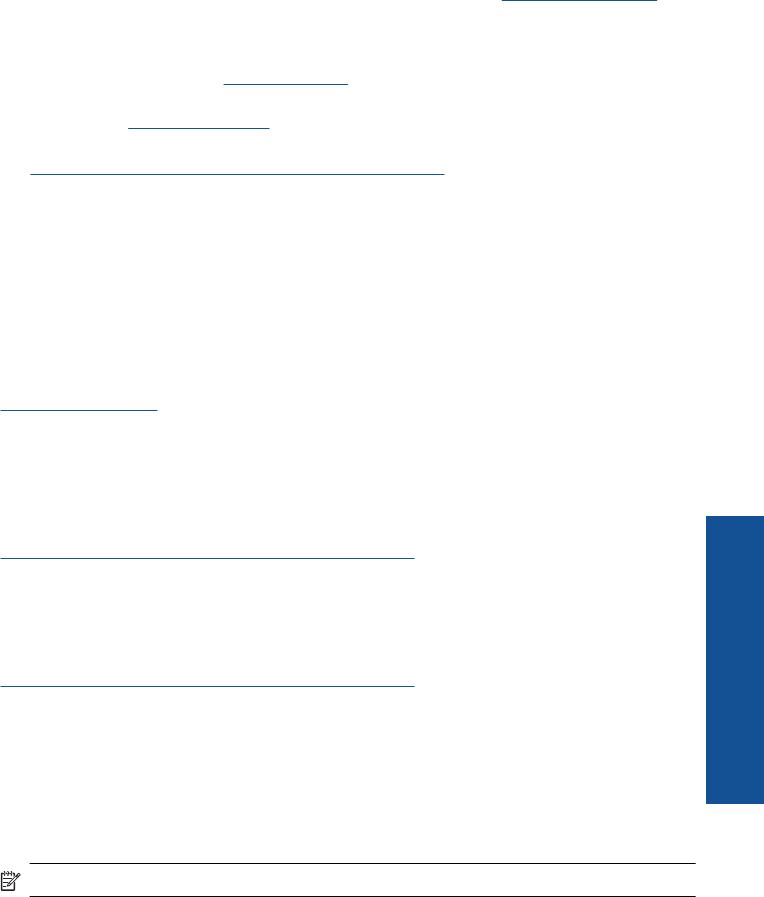
Your product's Eco features
• Duplex printing: Use Paper-saving Printing to print two-sided documents with mutliple pages
on same sheet to reduce paper usage. For more information, see “
Use printing shortcuts”
on page 34.
• Smart Web printing: The HP Smart Web Printing interface includes a Clip Book and Edit
Clips window where you can store, organize, or print clips you have gathered from the Web.
For more information, see “
Print a Web page” on page 32.
• Energy Savings information: To determine the ENERGY STAR® qualification status for this
product, see “
Power consumption” on page 148.
• Recycled Materials: For more information regarding recycling of HP products, please visit:
www.hp.com/hpinfo/globalcitizenship/environment/recycle/
Paper use
This product is suited for the use of recycled paper according to DIN 19309 and EN 12281:2002.
Plastics
Plastic parts over 25 grams are marked according to international standards that enhance the ability
to identify plastics for recycling purposes at the end of product life.
Material safety data sheets
Material safety data sheets (MSDS) can be obtained from the HP Web site at:
www.hp.com/go/msds
Recycling program
HP offers an increasing number of product return and recycling programs in many countries/regions,
and partners with some of the largest electronic recycling centers throughout the world. HP
conserves resources by reselling some of its most popular products. For more information regarding
recycling of HP products, please visit:
www.hp.com/hpinfo/globalcitizenship/environment/recycle/
HP inkjet supplies recycling program
HP is committed to protecting the environment. The HP Inkjet Supplies Recycling Program is
available in many countries/regions, and lets you recycle used print cartridges and ink cartridges
free of charge. For more information, go to the following Web site:
www.hp.com/hpinfo/globalcitizenship/environment/recycle/
Set the Energy Save Mode
When you turn off the HP Photosmart, it goes into Energy Save mode by default. This makes the
product more energy efficient, but also means it can take longer than expected to turn the product
on. Additionally, when turned off in Energy Save mode, the HP Photosmart might not be able to
complete some automated maintenance tasks. If you routinely see messages on the display about
a real-time clock failure or if you want to reduce the start-up time, you can turn off the Energy Save
mode.
NOTE: This feature is on by default.
To turn energy saving mode on or off
1. On the Home screen, touch the right arrow to view more options.
2. Touch Setup.
Environmental product stewardship program 147
Technical information


















