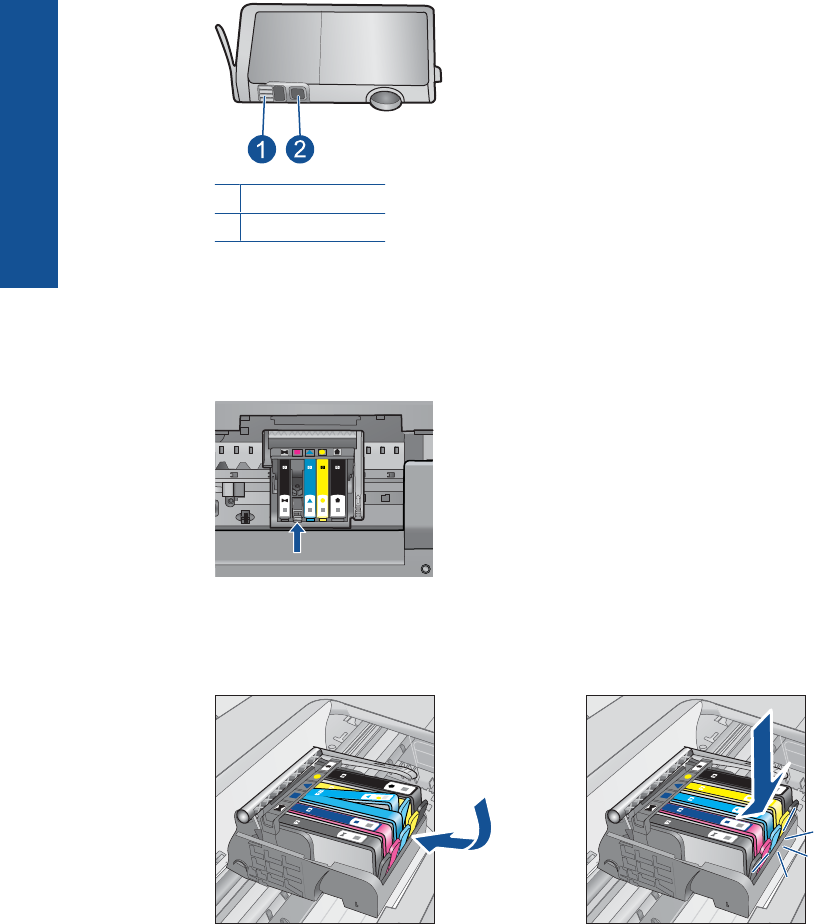
1 Ink window
2 Electrical contacts
5. Wipe the contacts with a dry swab or lint-free cloth.
6. On the inside of the product, locate the contacts in the printhead.
The contacts look like a set of four copper or gold-colored pins positioned to meet
the contacts on the ink cartridge.
7. Use a dry swab or lint-free cloth to wipe the contacts.
8. Reinstall the ink cartridge.
9. Close the ink cartridge door, and check if the error message has gone away.
10. If you still receive the error message, turn the product off, and then on again.
If you still receive this message after cleaning the cartridge contacts, you might have
a damaged cartridge.
Chapter 12
114 Solve a problem
Solve a problem


















