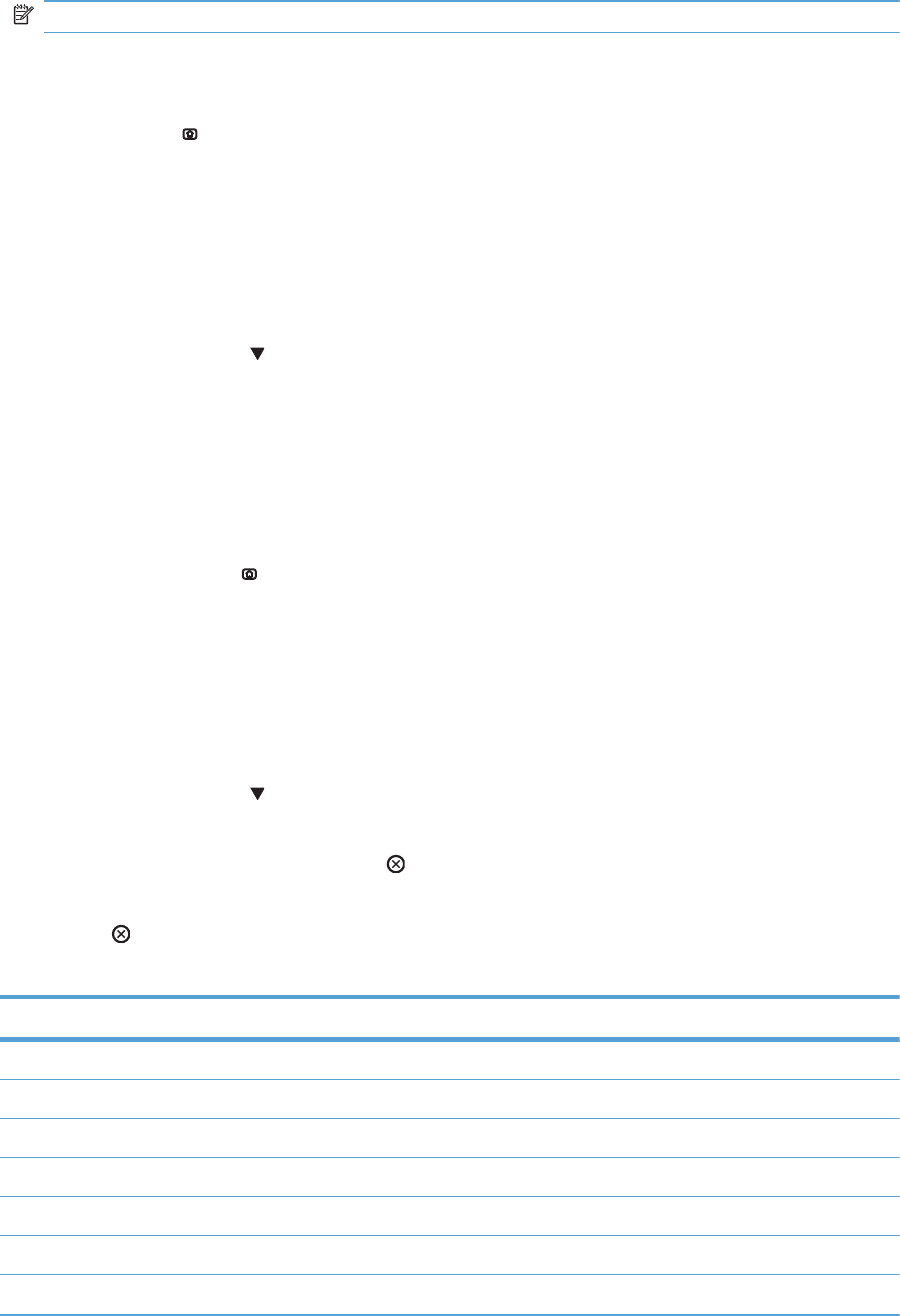
NOTE: Duplex models only.
●
Number of Copies. Set the numbers of copies to be printed; the choices are 1,10, 50, 100, or
500.
1. Press the Home
button.
2. Open the following menus:
●
Administration
●
Troubleshooting
●
Diagnostic Tests
3. Press the Down arrow
to highlight PAPER PATH TEST, and then press the OK button.
4. Select the paper-path test options for the test you want to run.
Manual sensor test
Use this diagnostic test to manually test the product sensors and switches. Each sensor is represented by
a letter and number on the control panel display.
1. Press the Home button
.
2. Open the following menus:
●
Administration
●
Troubleshooting
●
Diagnostic Tests
3. Press the Down arrow
to highlight the Manual Sensor Test item, and then press the OK
button.
To exit this diagnostic, press the Stop button
, and then select EXIT TROUBLESHOOTING.
Menus cannot be opened during this test, so the OK button serves the same function as the
Stop button
.
Table 3-20 Manual sensor diagnostic tests
Sensor or switch name Sensor or switch number
Front door opening/closing switch PS14
Right door opening/closing sensor PS15
A TOP (top of page) sensor PS5
Fuser loop 1 sensor PS7
Fuser loop 2 sensor PS8
Fuser pressure-release sensor PS9
Fuser output sensor PS6
ENWW
Tools for troubleshooting
289


















