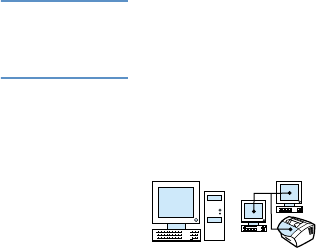
98 Chapter 4 - Faxing EN
Faxing using the software
This section contains some instructions about sending and receiving
faxes using the software that came with the product, as well as
creating your own cover page. All other software-related topics are
covered in the software Help.
See the following topics in this guide to learn more about how to fax
using the software:
l Sending faxes from the software
l Receiving faxes to your computer
l Customizing your own fax cover sheet
Note The HP LaserJet Director and HP LaserJet Document Manager are
not supported for Microsoft Windows 95, therefore you cannot fax using
the software.
Sending faxes from the software
You can fax electronic documents from your computer if:
l the HP LaserJet product is connected directly to your computer or
connected to your computer over the network using an HP
JetDirect print server,
l the software is installed on your computer, and
l you are using Microsoft Windows 98, 2000, or NT 4.0, or Mac OS
8.6 or 9.0.
To send a fax from the software
The following are typical steps required to send a fax:
1 Select a document to fax. Documents can be:
• opened in the HP LaserJet Workplace on Macintosh-
compatible computers
• opened in the HP LaserJet Document Manager on Windows-
compatible computers
• placed in the document feeder tray on the product.


















