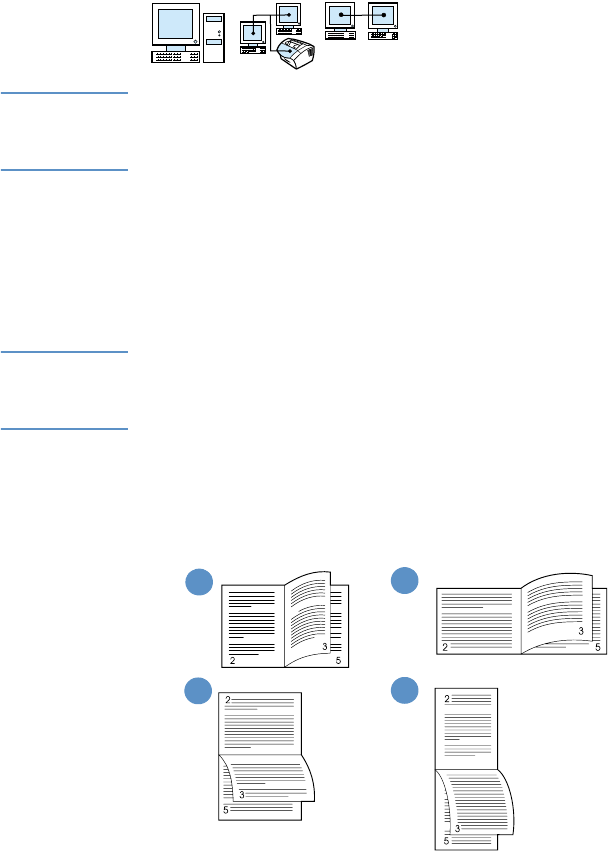
112 Chapter 5 - Printing EN
Printing on both sides of paper
Note When using a Windows-compatible computer or a Macintosh-
compatible computer, this option is not available with the PostScript
printer driver that is provided with the product.
To print on both sides of the paper (manual duplexing), you must run
the paper through the printer twice. You can print using the paper
output bin or the straight-through output path. HP recommends using
the paper output bin for light-weight paper. Use the straight-through
output path for any heavy media or media that tends to curl when
printed, such as envelopes and card stock.
Note Manual duplexing can cause the printer to become dirty more quickly
and reduce print quality. See “Cleaning the printer” if the printer
becomes dirty.
The four print orientation options are shown below. These options are
available when Print on Both Sides (Manually) is selected from the
printer driver.
A Flip pages sideways (portrait) - This is the most common
layout, with every printed image oriented right-side up. Facing
pages are read from top to bottom on the left page, then from top
to bottom on the right page.
B Flip pages sideways (landscape) - Each printed image is
oriented right-side up. Facing pages are read from top to bottom
on the left page, then from top to bottom on the right page.
A
C
D
B


















