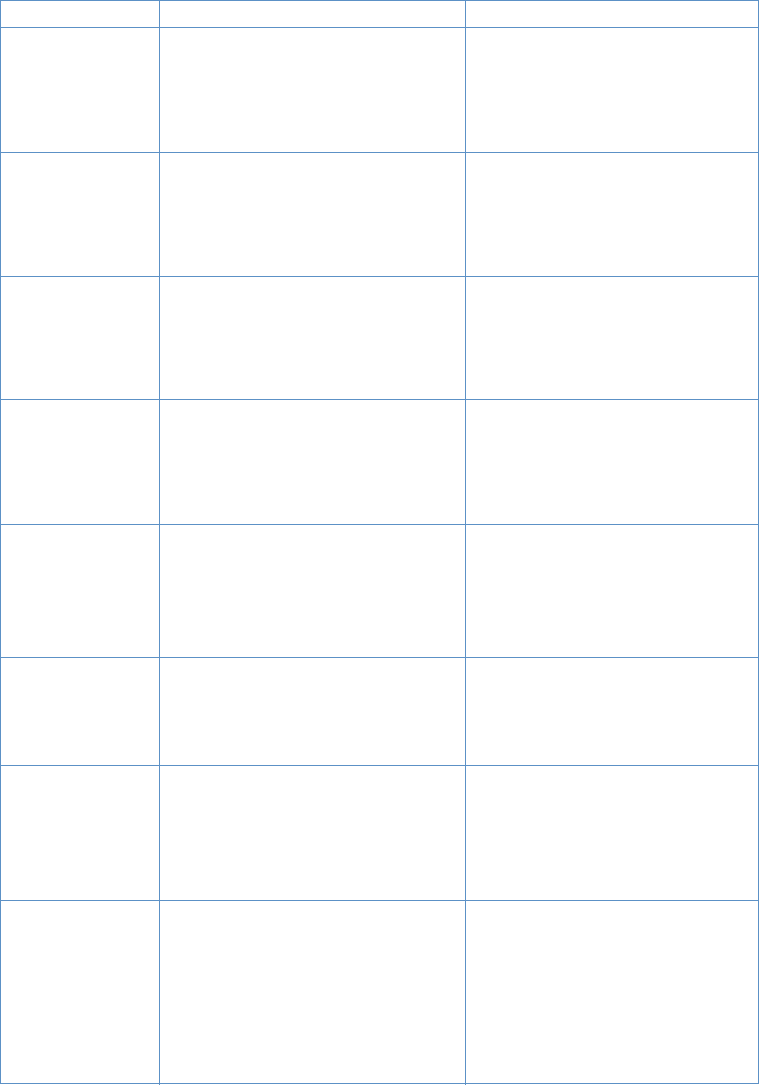
196 Chapter 8 - Problem Solving and Product Maintenance EN
62.X PRINTER
ERROR
The product has experienced an internal
hardware error.
Disconnect the power cable from the
product, wait at least 30 seconds, then
reconnect the power cable and wait for
the product to initialize. If the message
does not clear, the product will need
service.
79 SERVICE
(####)
The product has experienced an internal
hardware error.
Disconnect the power cable from the
product, wait at least 30 seconds, then
reconnect the power cable and wait for
the product to initialize. If the message
does not clear, the product will need
service.
80 SERVICE
(####)
The product has experienced an internal
hardware error.
Disconnect the power cable from the
product, wait at least 30 seconds, then
reconnect the power cable and wait for
the product to initialize. If the message
does not clear, the product will need
service.
81 SERVICE
(####)
The product has experienced an internal
hardware error.
Disconnect the power cable from the
product, wait at least 30 seconds, then
reconnect the power cable and wait for
the product to initialize. If the message
does not clear, the product will need
service.
CANCELED
COPY.
CLEAR
DOCUMENT
FEEDER
The STOP/CLEAR key was pressed to
cancel the current job while pages were
feeding from the document feeder. The
cancel process will not automatically clear
the document feeder.
Pull the document release door open,
remove the jammed item, and close the
door. Then, clear the items in the
document feeder tray and start over.
CANCELED FAX.
CLEAR
DOCUMENT
FEEDER.
The STOP/CLEAR key was pressed to
cancel the current job while pages were
feeding from the document feeder tray.
The cancel process will not automatically
clear the document feeder.
Pull the document release door open,
remove the jammed item, and close the
door. Then, clear the items in the
document feeder tray and start over.
CANCELED
SCAN.
CLEAR
DOCUMENT
FEEDER
The STOP/CLEAR key was pressed to
cancel the current job while pages were
feeding from the document feeder tray.
The cancel process will not automatically
clear the document feeder.
Pull the document release door open,
remove the jammed item, and close the
door. Then, clear the items in the
document feeder tray and start over.
COMMUNICATION
ERROR
Fax communication error occurred
between the product and the sender or
receiver.
Allow the product to retry sending the
fax.
Unplug the product telephone cord from
the wall, plug in a telephone, and try
making a call.
Plug the product phone cord into a jack
for another phone line.
See “Resolving fax problems” on
page 149.
Message Cause Solution


















