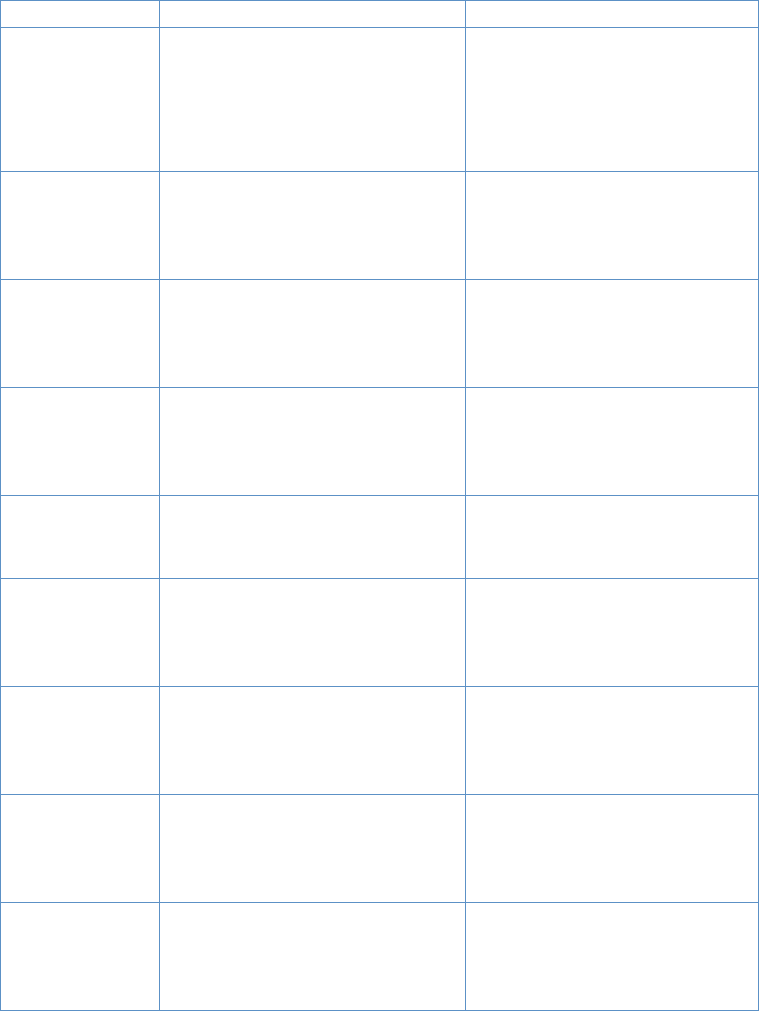
200 Chapter 8 - Problem Solving and Product Maintenance EN
POWER FAIL
RECOVERY.
CHECKING
SYSTEM
The product has detected a power failure
and is performing a self-test.
The product should go back to the ready
state on its own. If this message does
not go away in a couple of minutes,
disconnect the power cable from the
product, wait at least 30 seconds, then
reconnect the power cable, and wait for
the product to initialize.
POWER FAIL
RECOVERY.
FAX SETTING
RESET
The product has detected a power failure
and the last update to the fax settings was
corrupted. The product is resetting all fax
settings back to the factory default
settings.
Press E
NTER/MENU to clear the error.
The product should go back to the ready
state.
POWER FAIL
RECOVERY.
PRINTING
FAXES
The product has detected a power failure
and is printing all of the faxes that it did
not previously print.
The product prints all of the received
faxes that it did not previously print.
Once the faxes are printed, the product
will go back to the ready state.
POWER FAIL
RECOVERY.
SEND:[FAX
NUMBER]
The product has detected a power failure
and has also detected unsent faxes and
will try to resend them.
The product resends the unsent faxes.
Once the faxes are sent, the product will
go back to the ready state.
POWER OFF.
CHECK DIMM
#[1-3]
The DIMM in the indicated slot has failed. Turn off the product and check the
indicated DIMM.
PRINTER PAPER
JAM
CLEAR PAPER
PATH
The product has detected that a jam has
occurred.
Clear the jam. (See “Clearing jams from
the printer path areas” on page 170.)
The job should continue to print. If it
does not, try reprinting the job.
PRINTER DOOR
OPEN OR
NO TONER
CARTRIDGE
The printer door is open, or the toner
cartridge is not installed properly.
Make sure the printer door is closed.
Check the toner cartridge for proper
installation. See “To install the toner
cartridge” in the Getting Started Guide
for instructions.
PRINTER PAPER
TRAY
IS EMPTY. ADD
PAPER
The paper input tray is empty. Load media. If media is already loaded,
remove it. Check for and remove any
jam, and then reload the paper stack in
the paper input tray.
PRINTER TRAY
MISPICK.
[ENTER] TO
RESUME
The print engine has failed to pick up a
piece of media.
Reload the paper in the paper input tray,
and press E
NTER/MENU to continue the
job.
Message Cause Solution


















