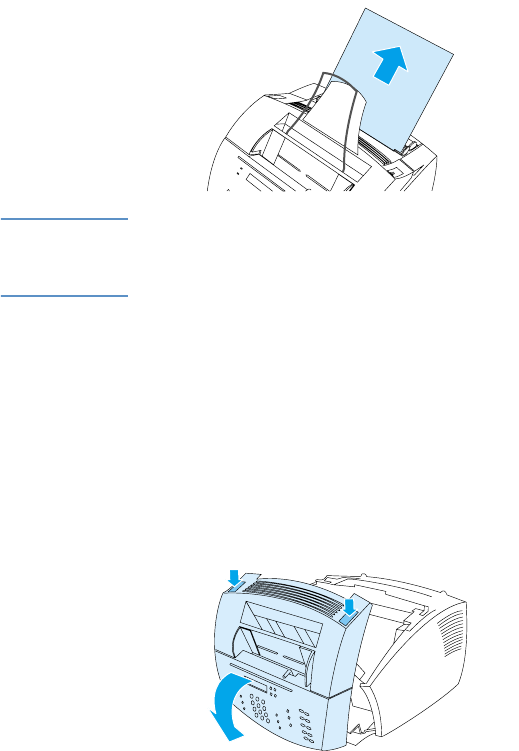
174 Chapter 8 - Problem Solving and Product Maintenance EN
Clearing feed jams in the paper input areas
If most of the jammed media is visible from the paper input tray or
single-sheet-input slot, carefully pull the jammed media straight up
and out of the product using both hands. Realign the media, and
reload it.
Note Be sure to center media between the paper guides. Also, verify that
the paper guides are adjusted snugly, but that they do not crinkle or
bend the media.
The product, in most cases, reprints the jammed page and finishes
the remainder of the job. Once your job has finished printing, check it
to make sure all pages printed.
To clear a jam from the interior area
1 If the jam is not visible in the input area, use the two printer door
release latches to pull open the printer door (the front paper path
door opens automatically whenever the print door is opened).


















