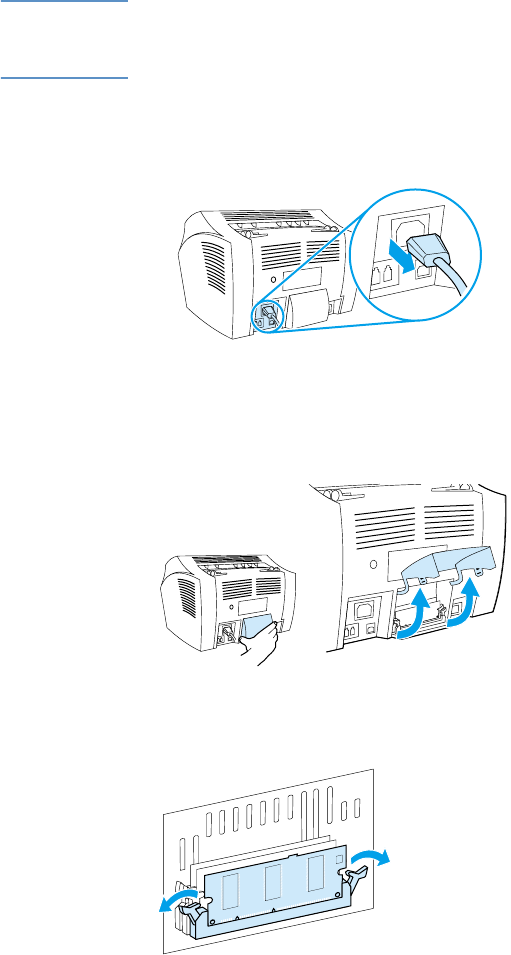
EN Product Maintenance 223
Removing DIMMs
To remove DIMMs, follow the instructions below:
CAUTION Static electricity can damage DIMMs. When handling DIMMs, either
wear a grounded anti-static wrist strap, or frequently touch the surface
of the DIMMs’ antistatic package, then touch bare metal on the product.
1 Unplug the product.
2 Open the product memory door by gently pulling out and upward
on the bottom edge until the door supports itself.
3 Unlock the cam latches by pressing them outward.


















