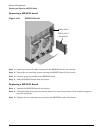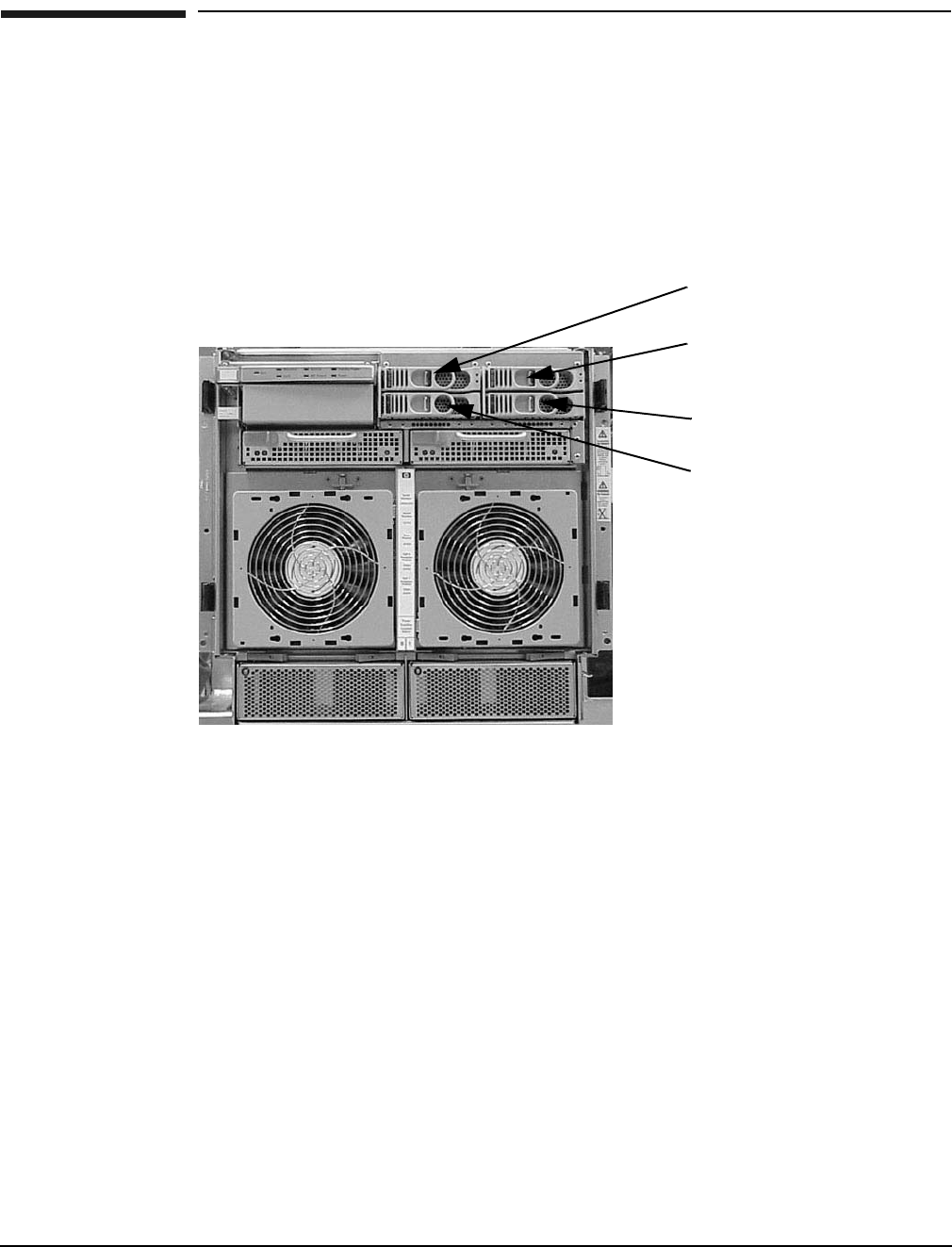
Chapter 4
Removal and Replacement
Removing and Replacing the Mass Storage Backplane
84
Removing and Replacing the Mass Storage Backplane
Removing the Backplane
Step 1. Remove all internal disks.
Figure 4-21Locating Internal Disks
Step 2. Remove the top and right side covers.
Step 3. Remove the PCI side panel.
Step 4. Disconnect all cables to the backplane.
Drive 1-1
Drive 1-2
Drive 0-2
Drive 0-1