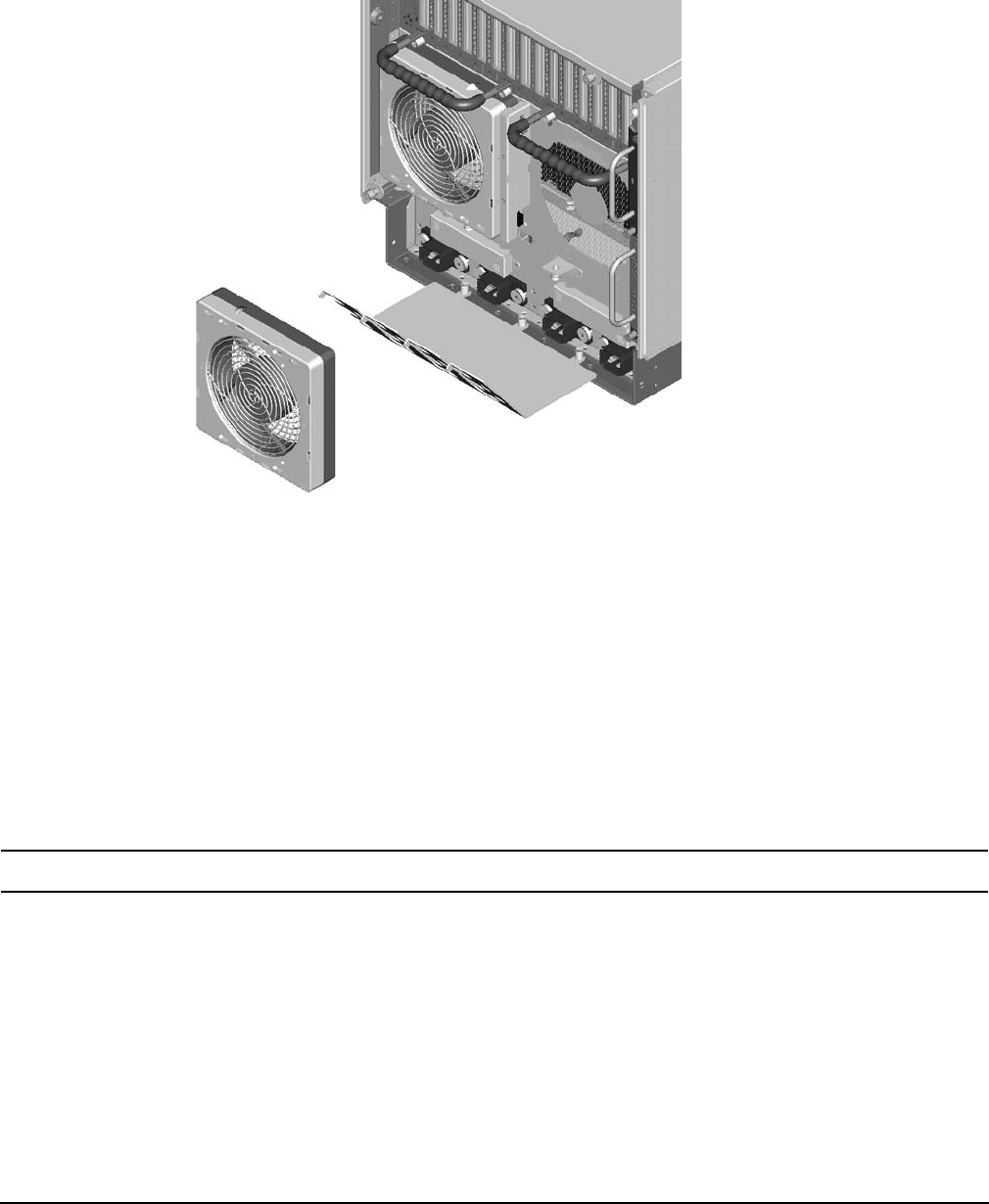
Chapter 4
Removal and Replacement
Removing and Replacing a Rear Smart Fan Assembly
72
Removing a Rear Smart Fan Assembly
Figure 4-11 Rear Fan Detail
Step 1. Push the Fan Release Pin away from the fan.
Step 2. Slide the fan away from the connector.
Step 3. Pull the fan away from the chassis.
Replacing a Rear Smart Fan Assembly
Step 1. Carefully position the fan assembly on the chassis fan guide pins.
Step 2. Slide the fan into the connector.
Step 3. Verify that the Fan Release Pin is in the locked position.
NOTE A green fan LED indicates the fan is operational.


















