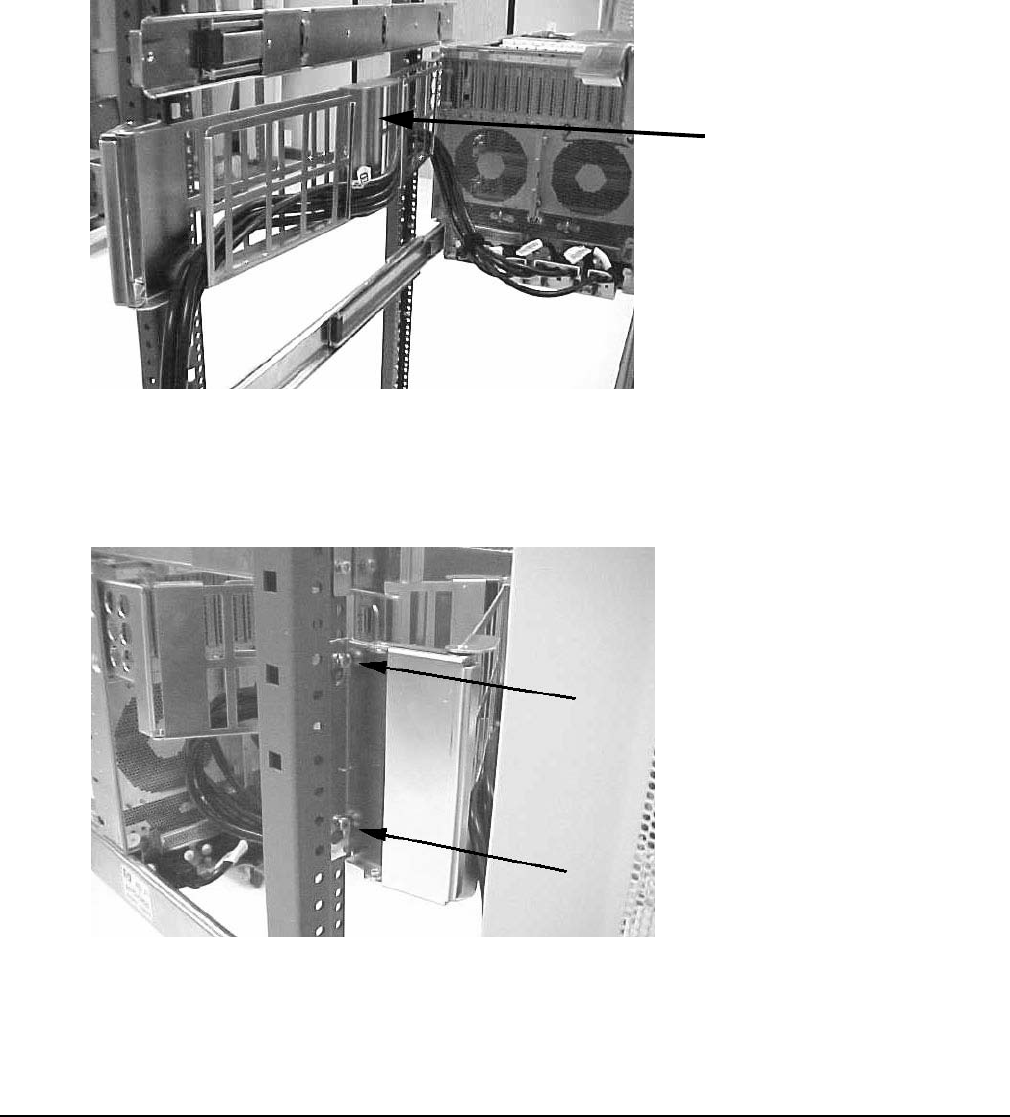
Chapter 2
Installation
Unpacking the Server
29
Installing the Cable Management Arm (CMA)
Once the server is installed in the rack, the CMA must be installed on the rear of the server. Follow the
instructions for installing the CMA can be found in the installation guide, hp J1530A, rack installation kit
(lower case intended).
Figure 2-14 Cable Management Arm
Step 1. Attach CMA to the rack using T-25 Torx screws.
Figure 2-15 Attaching CMA to Rack
Cable Management Arm


















