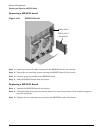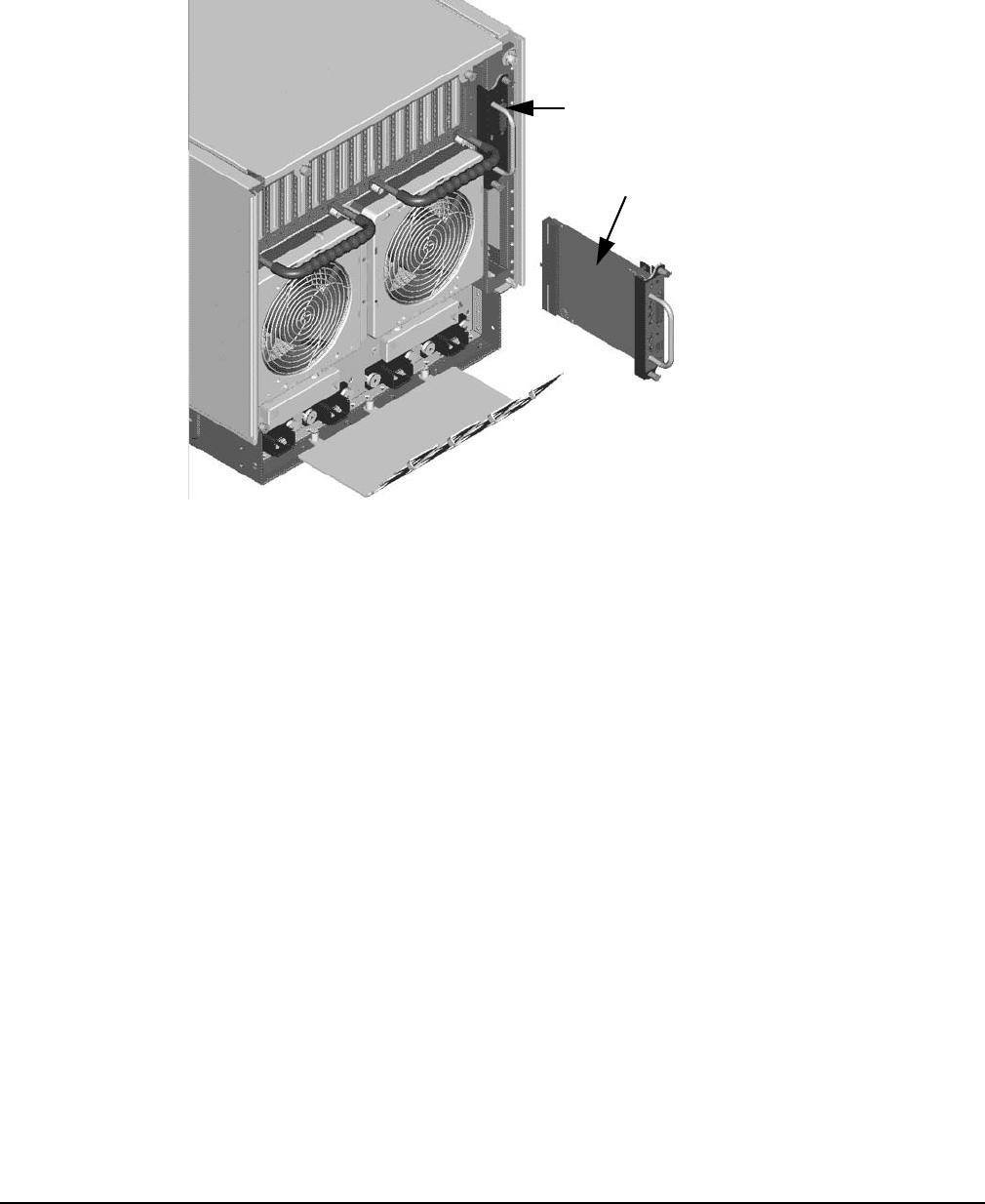
Chapter 4
Removal and Replacement
Removing and Replacing a MP/SCSI Board
88
Removing a MP/SCSI board
Figure 4-25 MP/SCSI Detail
Step 1. Label and remove all cables connected to the MP/SCSI board to be removed.
Step 2. Loosen the two retaining screws securing the MP/SCSI board to the chassis.
Step 3. Securely grasp the handle on the MP/SCSI board.
Step 4. Slide the MP/SCSI board from the chassis.
Replacing a MP/SCSI Board
Step 1. Position the MP/SCSI board in the chassis.
Step 2. The board slides easily into the chassis; however, a slow firm pressure will be needed to properly
seat the connection.
Step 3. Tighten the two retaining screws securing the MP/SCSI board to the chassis.
MP for Cell 0
MP for Cell 1
(Partition 0)