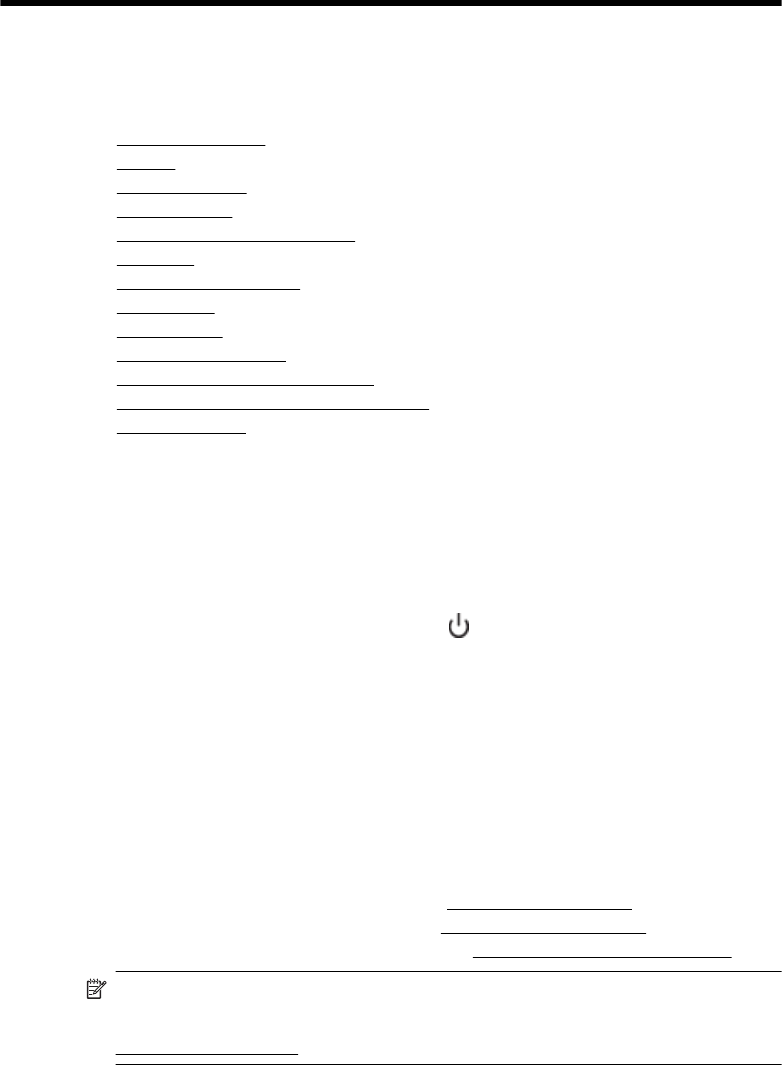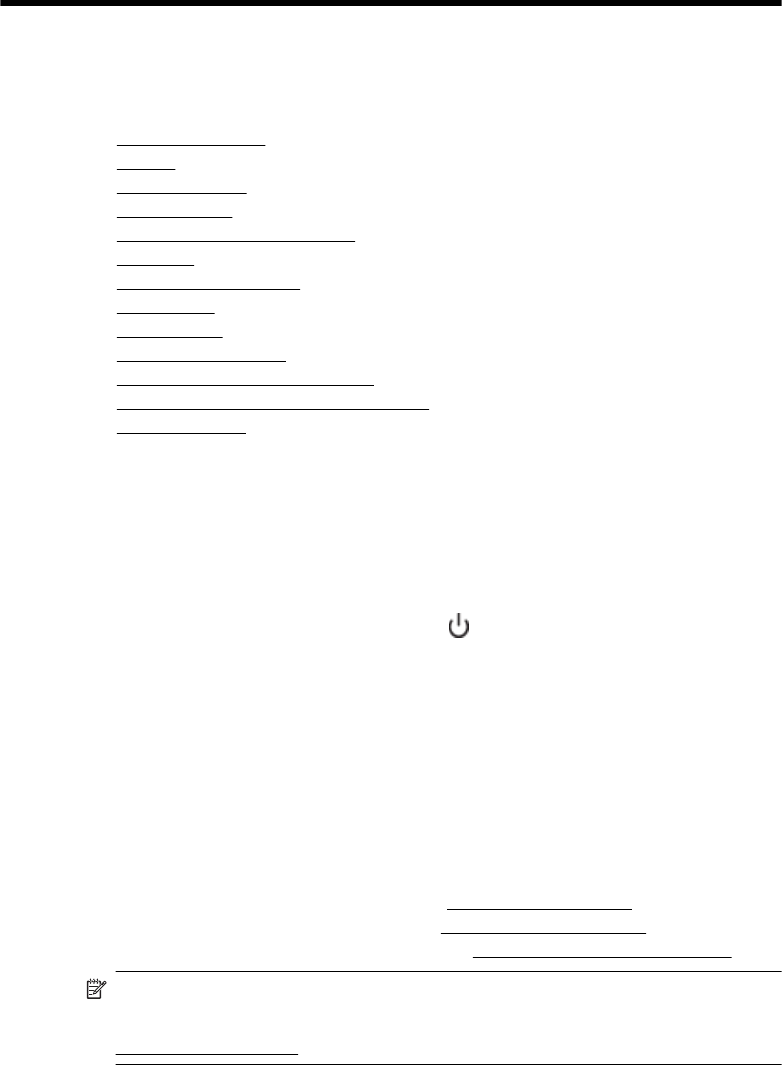
F Errors (Windows)
This list represents some of the errors you might see on the computer screen (Windows) and how
to fix the errors.
•
Printer Disconnected
•
Ink Alert
•
Cartridge Problem
•
Paper Mismatch
•
The cartridge cradle cannot move
•
Paper Jam
•
The printer is out of paper
•
Printer Offline
•
Printer Paused
•
Document failed to print
•
The ink service module is almost full
•
Replace the ink service module immediately
•
Printer battery low
Printer Disconnected
The computer cannot communicate with the printer because one of the following events has
occurred:
• The printer has been turned off.
• The USB cable connecting the printer has been disconnected.
To solve this problem, try the following solutions:
•
Make sure the printer is turned on and that the
(Power) light is on.
• Make sure the power cord and other cables are working and are firmly connected to the
printer.
• Make sure the power cord is connected firmly to a functioning, alternating current (AC) power
outlet.
Ink Alert
The ink cartridge identified in the message is low on ink.
Ink level warnings and indicators provide estimates for planning purposes only. When you receive
a low-ink warning message, consider having a replacement cartridge available to avoid possible
printing delays. You do not need to replace the ink cartridges until print quality becomes
unacceptable.
For information about replacing ink cartridges, see
Replace the ink cartridges.
For information about ordering ink cartridges, see
HP supplies and accessories.
For information about recycling used ink supplies, see
HP inkjet supplies recycling program.
NOTE: Ink from the cartridges is used in the printing process in a number of different ways,
including in the initialization process, which prepares the printer and cartridges for printing. In
addition, some residual ink is left in the cartridge after it is used. For more information see
www.hp.com/go/inkusage.
Errors (Windows) 101