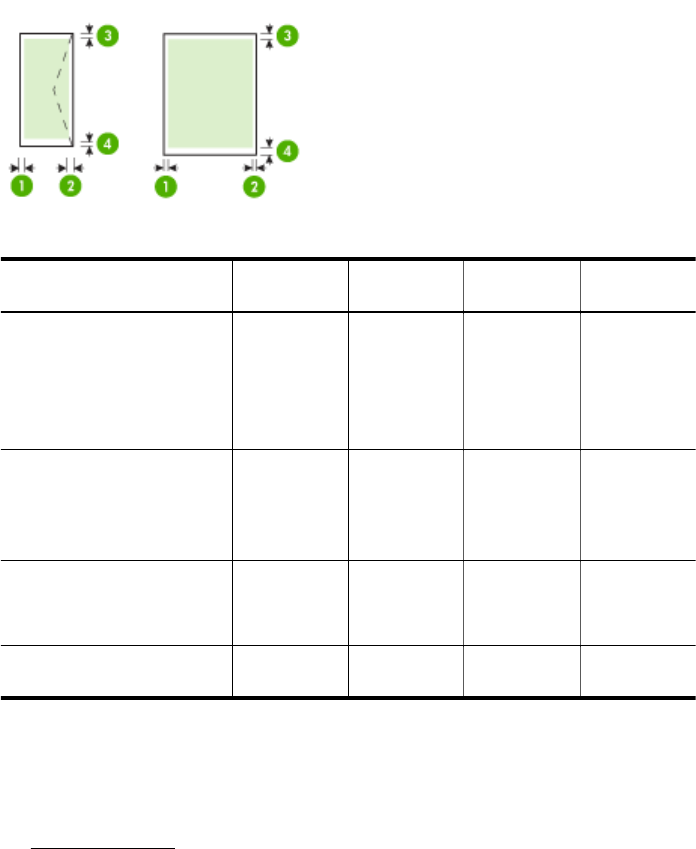
Set minimum margins
The document margins must match (or exceed) these margin settings in portrait orientation.
Media (1) Left
margin
(2) Right
margin
(3) Top
margin
(4) Bottom
margin
A4
U.S. Executive
U.S. Statement
B5
A5
3.3 mm (0.13
inches)
3.3 mm (0.13
inches)
3 mm (0.12
inches)
3 mm (0.12
inches)*
U.S. Letter
U.S. Legal
Custom-size media
8.5 x 13 inches
6.35 mm
(0.25 inches)
6.35 mm
(0.25 inches)
3 mm (0.12
inches)
3 mm (0.12
inches)*
Cards
Photo media
A6
2 mm (0.08
inches)
2 mm (0.08
inches)
3 mm (0.12
inches)
3 mm (0.12
inches)
Envelopes 3.3 mm (0.13
inches)
3.3 mm (0.13
inches)
14.2 mm
(0.56 inches)
14.2 mm
(0.56 inches)
* If you are using a computer running Windows, you can enable the printer to use a minimum
margin of 3.0 mm (0.12 inches). To achieve this margin, click the Advanced tab in the print driver,
and select Minimize Margins.
Guidelines for two-sided (duplex) printing
• Always use media that conforms to the printer specifications. For more information, see
Media specifications.
• Specify duplex options in the application or in the print driver.
• Do not print on both sides of envelopes, photo paper, glossy media, or paper lighter than 18
lb bond (75 g/m
2
). Jams might occur with these media types.
• Several kinds of media require a specific orientation when you print on both sides of a page,
such as letterhead, preprinted paper, and paper with watermarks and prepunched holes.
When you print from a computer running Windows, the printer prints the first side of the media
first. When you print from a computer using the Mac OS X, the printer prints the second side
first. Load the media with the front side facing down.
Appendix A
76 Technical information


















