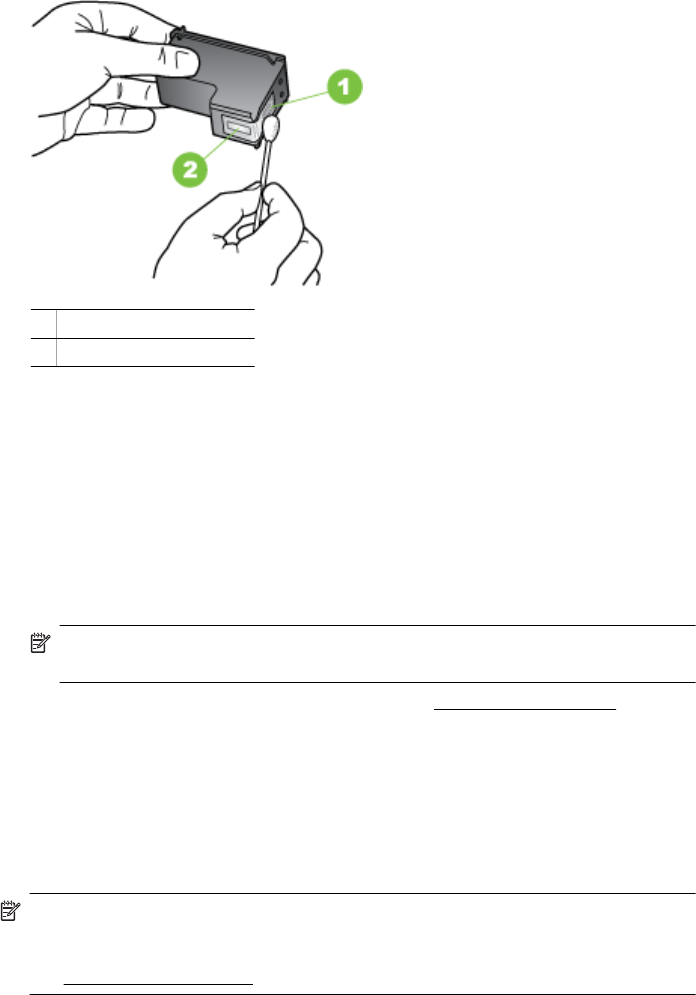
7. Clean only the copper-colored contacts. Allow the ink cartridges to dry for
approximately ten minutes.
1 Copper-colored contacts
2 Ink nozzles (do not clean)
8. Insert the ink cartridge into its cradle compartment at the same angle at which you
removed the old ink cartridge.
9. Close the ink cartridge latch. If the cartridge is inserted correctly, closing the latch
gently pushes the cartridge into its cradle compartment. Press the latch to make
sure it is seated flat on the cartridge.
10. Repeat if necessary for the other ink cartridge.
11. Close the front access cover and plug the power cord into the back of the device.
12. Wait for the carriage to complete the ink cartridge initialization routine and return to
the home position at the left side of the printer before using the printer.
NOTE: Do not open the front access cover until the ink cartridge initialization
is complete.
13. Align the ink cartridges. For more information, see Align the ink cartridges.
Clean the area around the ink nozzles
If the printer is used in a dusty environment, a small amount of debris might
accumulate inside the printer. This debris can include dust, hair, carpet, or clothing
fibers. When debris gets on the ink cartridges, it can cause ink streaks and smudges
on printed pages. Ink streaking can be corrected by cleaning around the ink nozzles as
described here.
NOTE: Clean the area around the ink nozzles only if you continue to see streaks
and smudges on your printed pages after you have already cleaned the ink
cartridges by using the software you installed with the printer. For more information,
see
Clean the ink cartridges.
Advanced ink cartridge maintenance 55


















