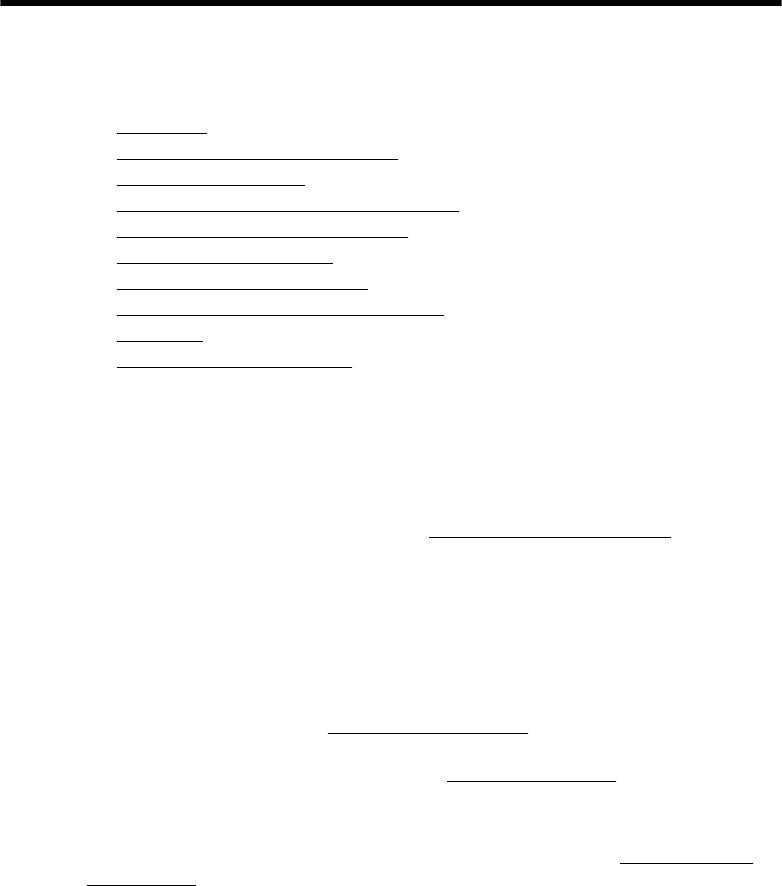
4 Solve a problem
This section contains the following topics:
•
HP support
•
Troubleshooting tips and resources
•
Solve printing problems
•
Poor print quality and unexpected printouts
•
Advanced ink cartridge maintenance
•
Solve paper-feed problems
•
Troubleshoot installation issues
•
Understand the printer information pages
•
Clear jams
•
Control panel lights reference
HP support
If you have a problem, follow these steps
1. Check the documentation that came with the printer.
2. Visit the HP online support Web site at
www.hp.com/go/customercare. HP online
support is available to all HP customers. It is the fastest source for up-to-date
printer information and expert assistance and includes the following features:
• Fast access to qualified online support specialists
• Software and driver updates for the HP printer
• Valuable troubleshooting information for common problems
• Proactive printer updates, support alerts, and HP newsgrams that are available
when you register the HP all-in-one
For more information, see
Obtain electronic support.
3. Call HP support. Support options and availability vary by printer, country/region,
and language. For more information, see
HP support by phone.
Obtain electronic support
To find support and warranty information, go to the HP Web site at www.hp.com/go/
customercare. If prompted, select your country/region, and then click Contact HP for
information on calling for technical support.
This Web site also offers technical support, drivers, supplies, ordering information and
other options such as:
• Access online support pages.
• Send HP an email message for answers to your questions.
• Connect with an HP technician by using online chat.
• Check for HP software updates.
Solve a problem 39


















