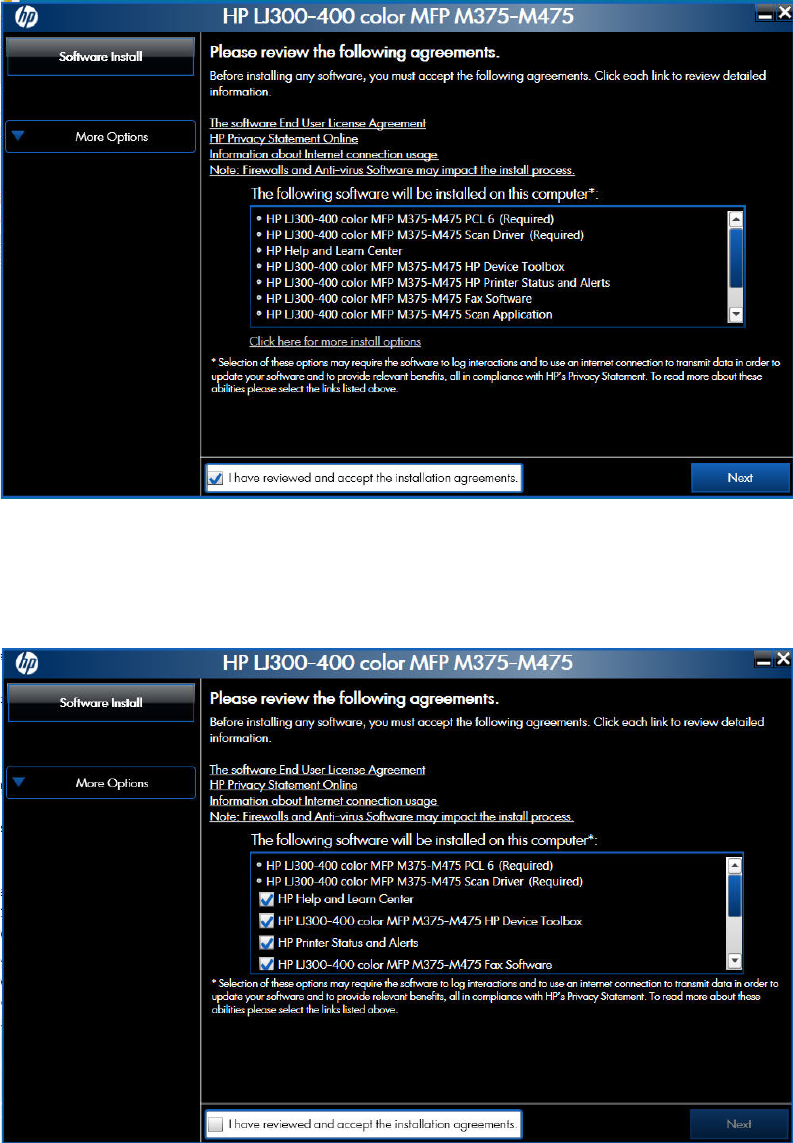
3. Read the license agreement, click the I have reviewed and accept the installation
agreements check box, and then click the Next button to continue..
Figure 2-67 Software installation — License agreement screen
4. Select Click here for more install options to customize the software components that are
installed with the product. When you have finished customizing the installation, click the Next
button to continue to the Connection Type screen.
Figure 2-68 Software Installation — Customize software installation
ENWW
Detailed Windows installation instructions
101


















