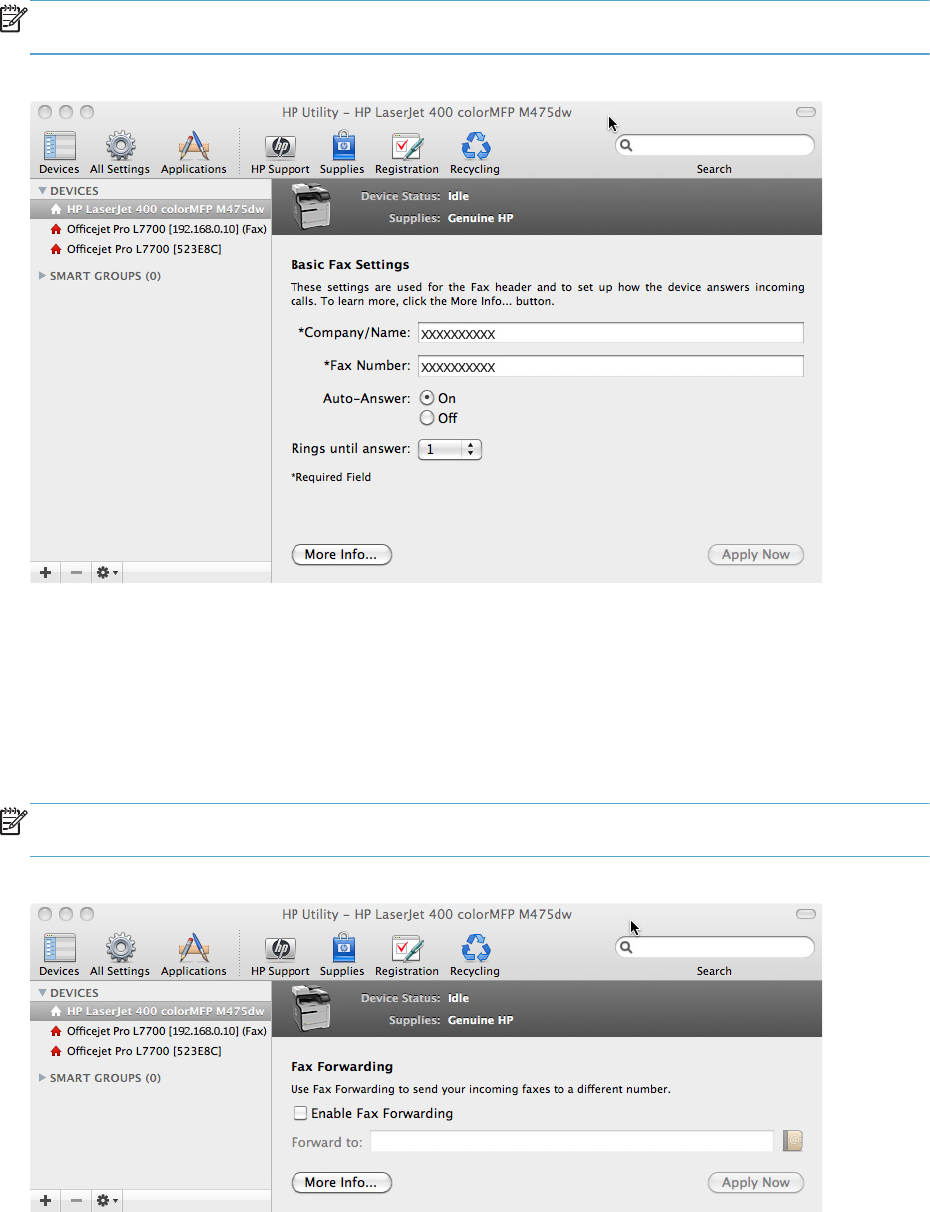
Auto-Answer allows the device to automatically answer incoming calls after a specified number of
rings.
NOTE: More options and advanced settings may be accessed using the Embedded Web Server in
your printer. Refer to the device documentation for more information.
Figure 3-16 Basic Fax Settings screen
Fax Forwarding
In the Fax Settings section, click the Fax Forwarding icon to forward incoming faxes to a different
fax number.
Type a name or number in the field, or click the Address Book icon to choose a name and fax
number to forward faxes.
NOTE: More options and advanced settings may be accessed using the Embedded Web Server in
your printer. Refer to the HP USB EWS Gateway section for more information.
Figure 3-17 Fax Forwarding screen
132 Chapter 3 Mac software and utilities ENWW


















