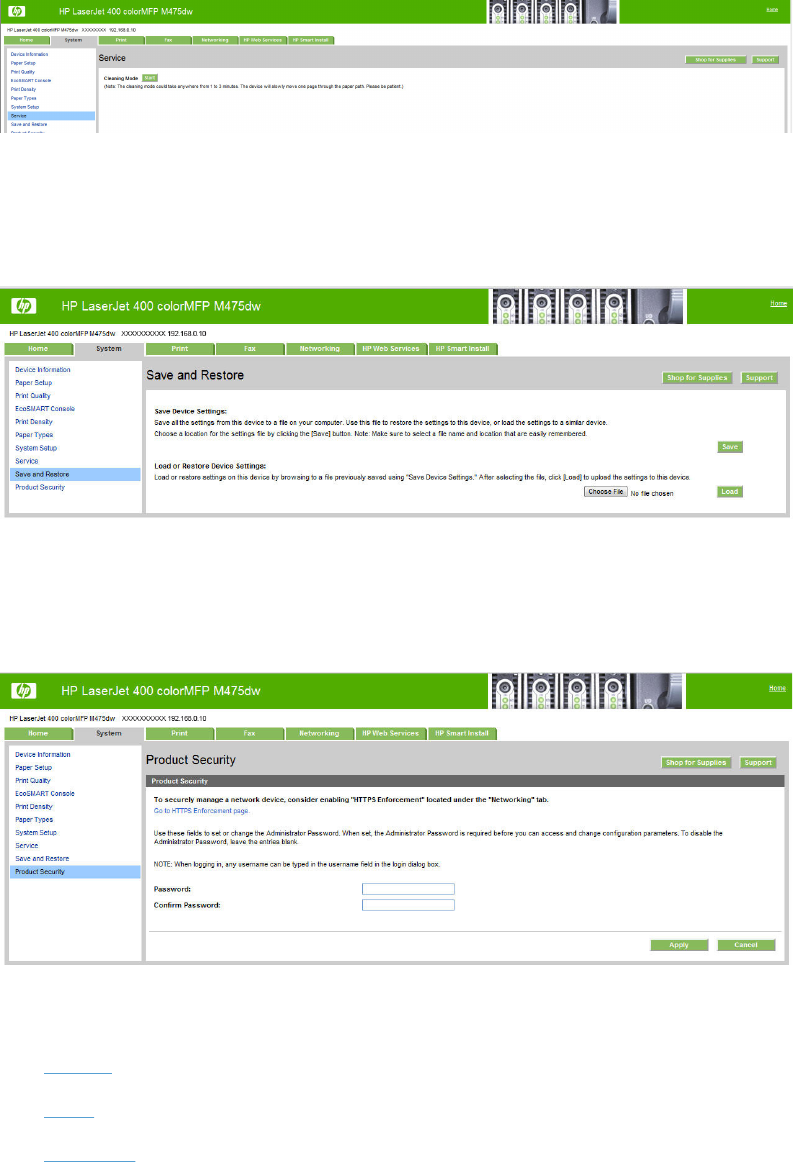
Service page
Use the Service page to start the cleaning mode procedure on the product.
Figure 2-31 HP Device Toolbox, System tab – Service page
Save and Restore page
Use the Save and Restore page to save, load, or restore device settings.
Figure 2-32 HP Device Toolbox, System tab — Save and Restore page
Product Security page
Use Product Security page to set or change the administrator password.
Figure 2-33 HP Device Toolbox, System tab – Product Security page
Print tab
●
Printing
●
PCL5
●
PostScript
80 Chapter 2 Windows software description and installation ENWW


















