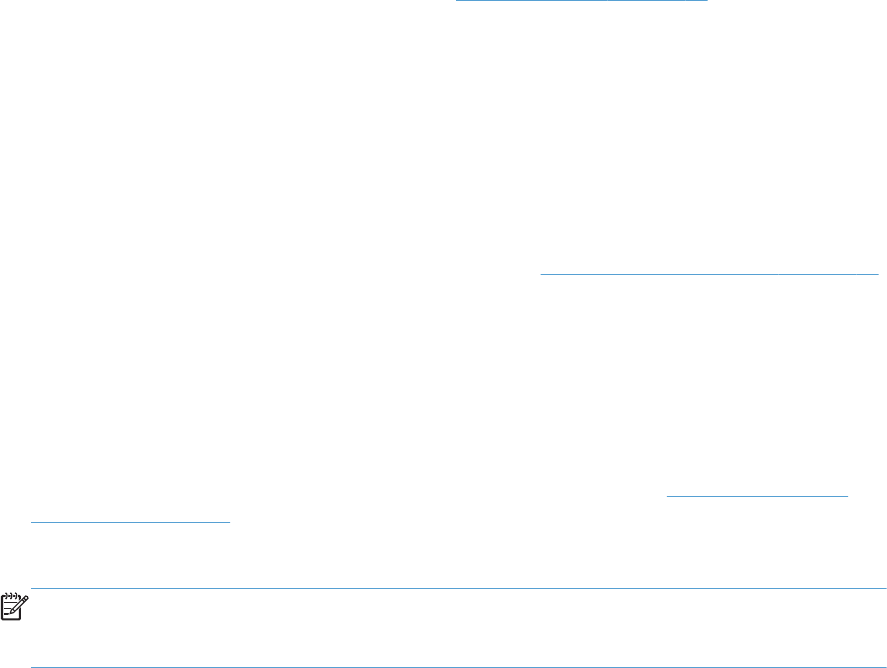
pages per sheet, the booklet setting is disabled. See Pages per sheet on page 44 for more
information.
Book and Booklet Printing
The HP LaserJet Pro 300 color MFP M375 and HP LaserJet Pro 400 color MFP M475 supports book
and booklet printing.
A book is a print job consisting of at least two pages. It can have a different paper type for the front
cover, first page, other pages, last page, or back cover. Use the Covers and Print pages on
different paper settings on the Paper/Quality tab to select different paper for the front cover, first
page, other pages, and back cover. For more information, see
Paper/Quality tab features on page 28.
A booklet is a print job that places two pages on each side of a sheet that can then be folded into a
booklet that is half the size of the paper. Use the Booklet layout drop-down menu on the Finishing
tab to control booklet settings.
Print a booklet
1. Open the driver Printing Preferences tab set and click the Printing Shortcuts tab. For
information about how to access the Printing Preferences tab set, see
Printing Preferences
driver tabs on page 15.
2. Click to select Booklet Printing.
NOTE: Typically, you select the size of each page of the booklet in your software program by
clicking File, clicking Page, and then clicking Setup. If your software program does not allow
you to set the paper size, use the Paper sizes drop-down menu on the Printing Shortcuts tab.
3. Select the appropriate settings from the following drop-down menus on the Printing Shortcuts
tab.
●
Paper size
●
Paper source
● Paper type
● Booklet layout
4. Click OK to print.
Pages per sheet
Use the Pages per sheet option to select the number of pages that you want to print on a single
sheet of paper. If you choose to print more than one page per sheet, the pages appear smaller and
are arranged on the sheet in the order that they would otherwise be printed. The Pages per sheet
drop-down menu provides six settings:
●
1 page per sheet (this is the default)
●
2 pages per sheet
●
4 pages per sheet
44 Chapter 2 Windows software description and installation ENWW


















