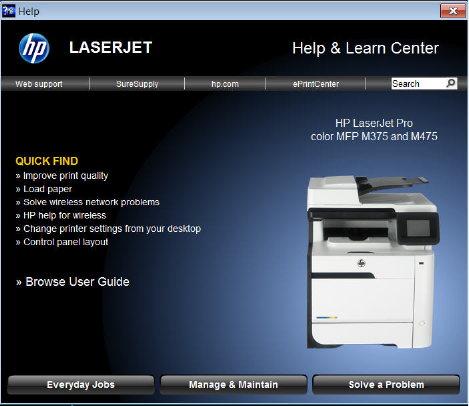
Click the Help & Learn Center on the Documentation screen of the installer to open an HTML help
system that provides step-by-step instructions for performing specific tasks, including clearing jams
and loading trays.
Figure 2-15 Help & Learn Center
The Help & Learn Center can also be opened from the Windows Start menu.
1. Click the Start button, select the Programs or All Programs item, and then click the HP item.
2. Click the product name item, and then click the Help & Learn Center item.
Toner Cartridge Authentication
The HP Toner Cartridge Authentication software verifies that Original HP LaserJet toner cartridges
are being used in the printer. Specific countries/regions can reward customers for using Original HP
LaserJet toner cartridges. This software was developed for home, micro, and small business
environments.
●
Customer downloads the HP Toner Authentication software from HP.com and installs it on his or
her PC.
●
The software checks to see if the product needs software or firmware upgrades.
◦ Software or firmware upgrades can be installed by the customer.
●
The software checks the e-labels on the toner cartridges and displays the results.
◦
By default the software checks every 60 minutes, but can be changed on the Settings tab.
◦
The correct versions of software, firmware, e-labels, and an active internet connection are
required for HP Toner Authentication to work properly.
HP Device Toolbox
The HP Device Toolbox allows users to control settings on the product through a Web browser. This
program opens the HP Embedded Web Server (HP EWS).
ENWW
HP LaserJet software components for Windows
71


















