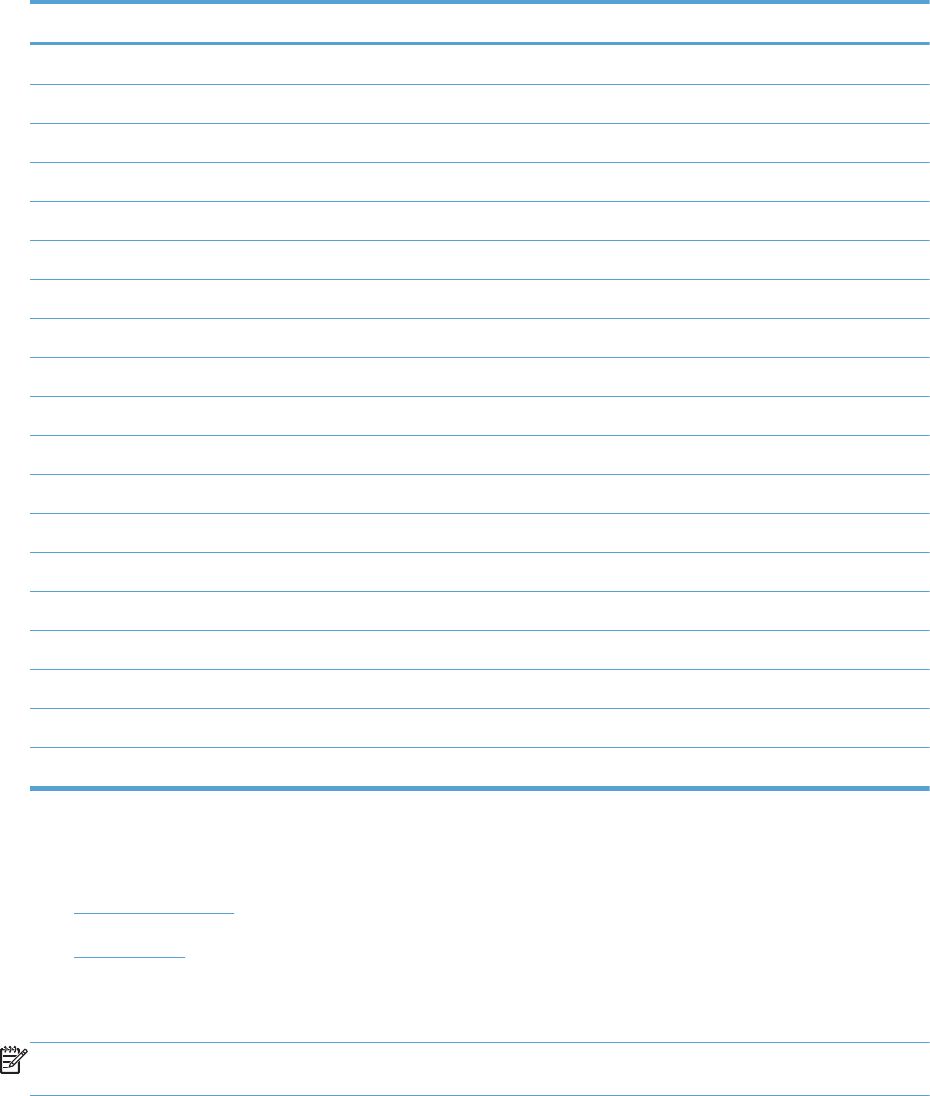
Table 2-6 Default fonts (continued)
Font name Font style File name
New Century Schoolbook Italic NCSR56W.TTF
New Century Schoolbook Roman NCSR55W.TTF
Palatino Bold PALR65W.TTF
Palatino Bold Italic PALR66W.TTF
Palatino Italic PALR46W.TTF
Palatino Roman PALR45W.TTF
SymbolPS Regular SYMPS__.TTF
Times* Bold TIMR65W.TTF
Times Bold Italic TIMR66W.TTF
Times Italic TIMR46W.TTF
Times Roman TIMR45W.TTF
Univers Bold UNVR65W.TTF
Univers Bold Italic UNVR66W.TTF
Univers Condensed Bold UNVR67W.TTF
Univers Condensed Bold Italic UNVR68W.TTF
Univers Condensed Medium UNVR57W.TTF
Univers Condensed Medium Italic UNVR58W.TTF
Univers Medium UNVR55W.TTF
Univers Medium Italic UNVR56W.TTF
Scan software
●
HP Scan software
●
Scan drivers
HP Scan software
NOTE: HP Scan software is installed with a full install only. The basic install will install the scan
driver without the scanning software.
Use the HP Scan software to scan from the product and then complete any of the following tasks with
the data:
●
Save the scanned item to a file.
●
Attach the scanned item to an e-mail.
64 Chapter 2 Windows software description and installation ENWW


















