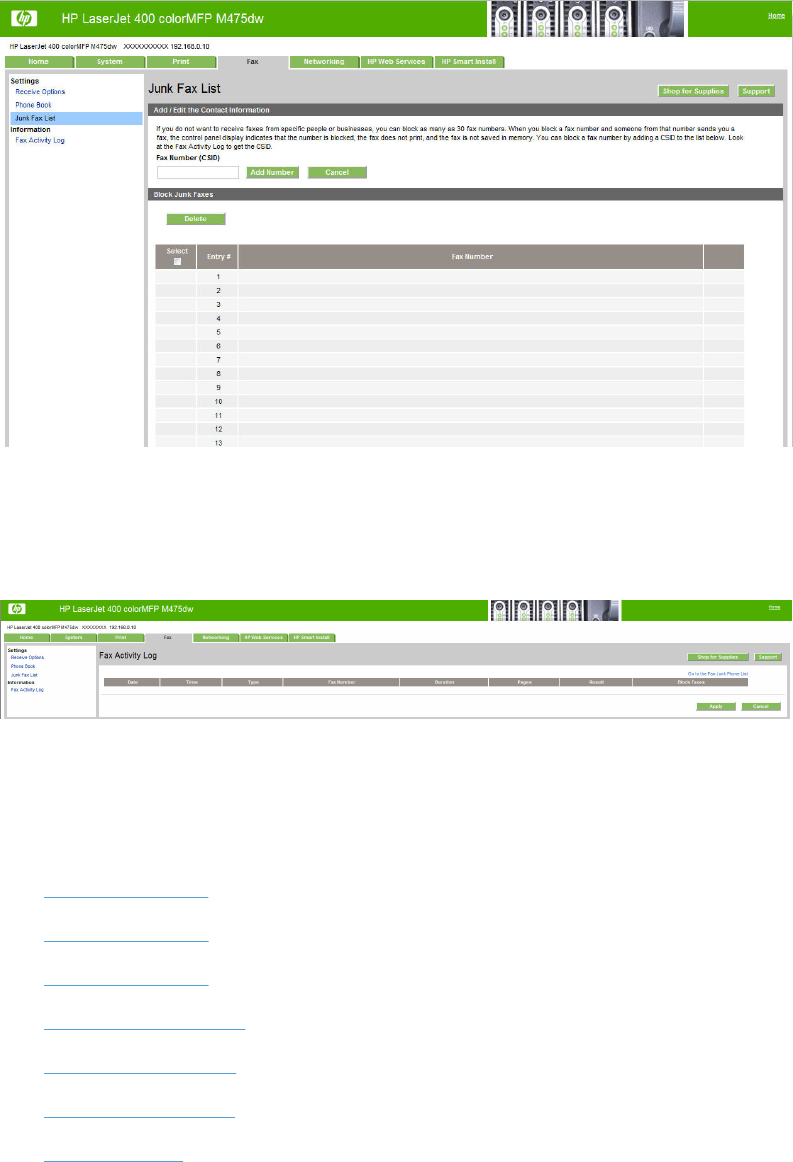
Junk Fax List
If you do not want to receive faxes from specific people or businesses, use the Junk Fax List page to
store the fax numbers you want to block.
Figure 2-39 HP Device Toolbox, Fax tab — Junk Fax List
Fax Activity Log
The Fax Activity Log displays a history of all fax activity for the product.
Figure 2-40 HP Device Toolbox, Fax tab — Fax Activity Log
Networking tab
Use the Networking tab to view and change settings for the network connection and communication
with the product. The following pages are available:
●
Network Summary
●
IPv4 Configuration
●
IPv6 Configuration
●
Wireless Configuration
●
Wireless Direct Setup
●
Network Identification
●
Advanced page
ENWW
HP LaserJet software components for Windows
83


















