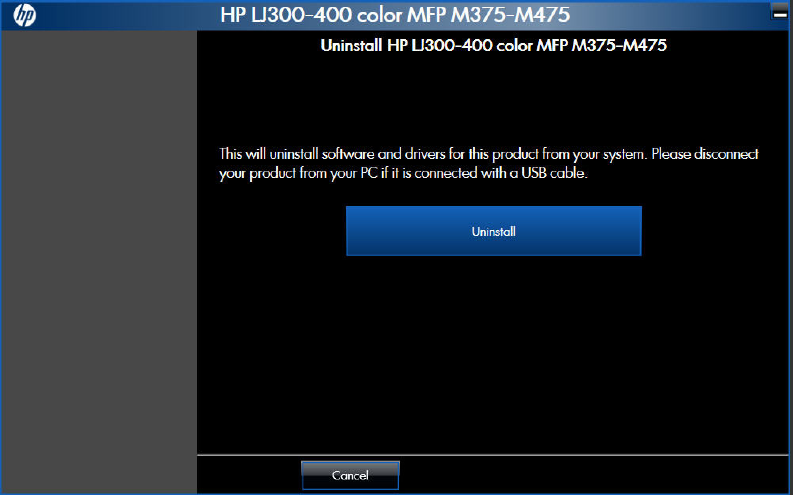
Remove software
Use the HP Uninstall utility to remove the product software
The installed software includes a utility to remove the product software.
1. Click the Windows Start button, click the Programs or All Programs item, and then click the HP
item.
2. Click the producty name and then click the Uninstall Product Software item. The
HP Uninstaller utility opens.
Figure 2-79 HP Uninstaller utility — Uninstall button
ENWW
Remove software
111


















