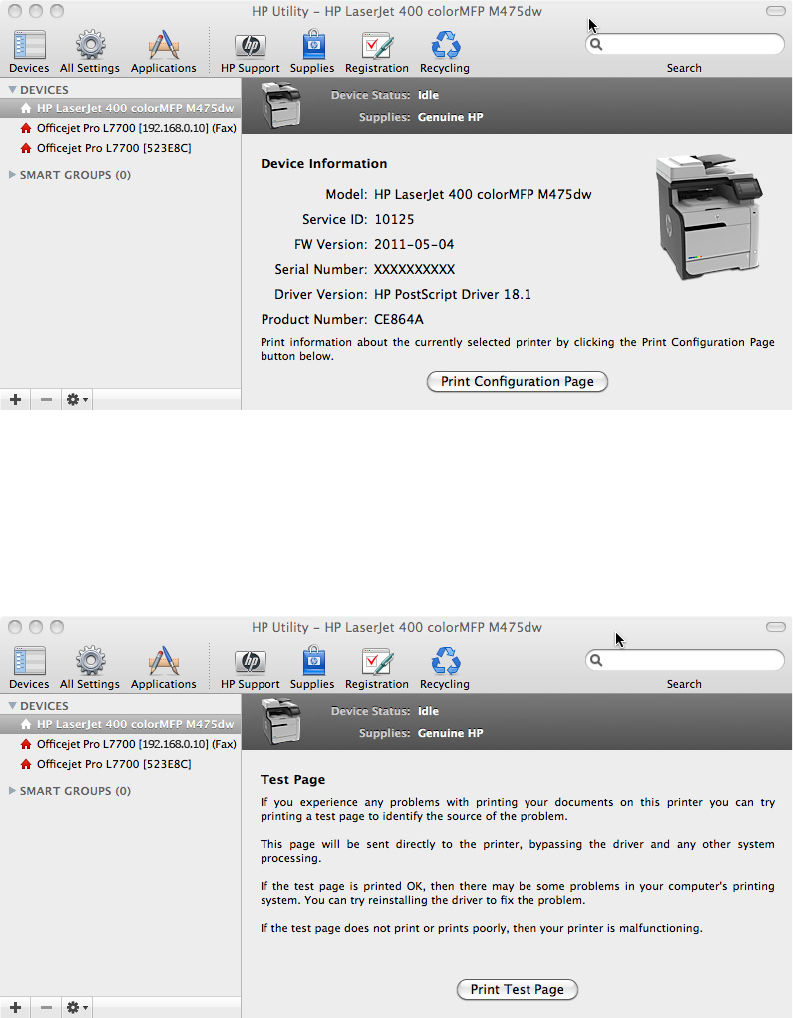
Device Information
In the Information And Support section, click the Device Information icon to find the product
Service ID (if assigned), the firmware version (FW Version), and the Serial Number.
Figure 3-4 Device Information screen
The product configuration page shows other settings; click the View Configuration Page button.
Test
In the Information And Support section, click the Test icon to send a test page directly to the
printer.
Figure 3-5 Test page screen
ENWW
Software installation methods
125


















