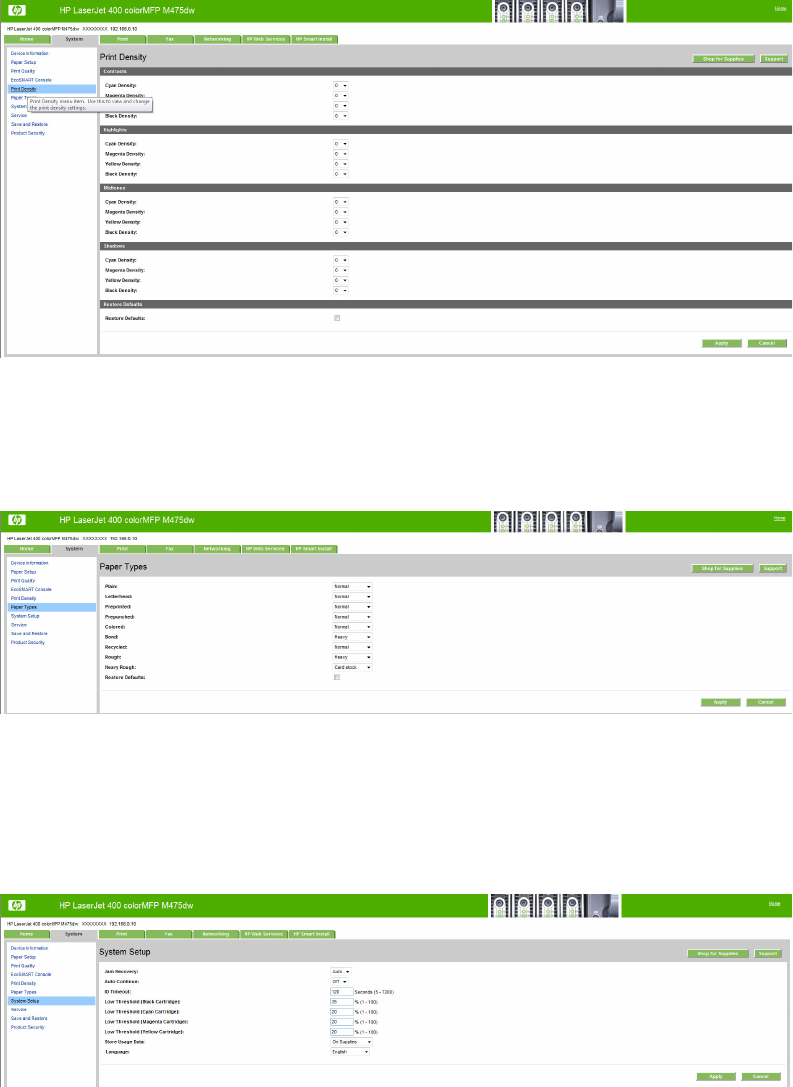
Print Density page
Use the Print Density page to control the print density of each print cartridge on the product.
Figure 2-28 HP Device Toolbox, System tab – Print Density page
Paper Types page
Use the Paper Types page to set the default paper type settings for the product.
Figure 2-29 HP Device Toolbox, System tab – Paper Types page
System Setup page
Use the System Setup page to change settings on the product such as Jam Recovery and Auto
Continue.
Figure 2-30 HP Device Toolbox, System tab – System Setup page
ENWW
HP LaserJet software components for Windows
79


















