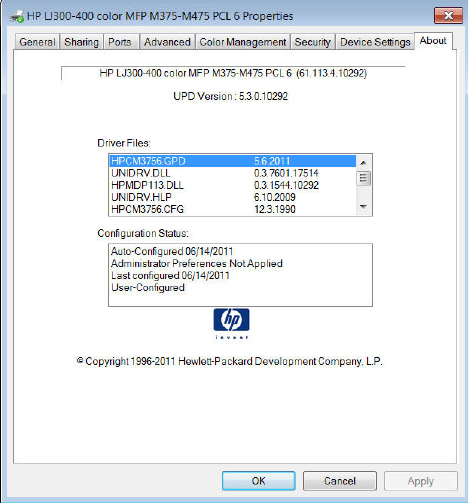
Figure 2-11 About tab
The About tab lists driver installation file names and their version numbers. The About tab also
indicates whether the driver was autoconfigured, whether administrator preferences were set, the
date the driver was last configured, and whether the configuration is autoconfigured or user-
configured.
The About button is also available on most driver screens. The About button provides a driver
version number and creation date.
Driver configuration for Windows
The HP print drivers feature bidirectional communication technology which, in supported
environments, provide automatic discovery and driver configuration for product accessories at the
time of installation.
Some accessories that are automatically discovered and configured include the duplexing unit,
optional paper trays, printer hard disk, and dual inline memory modules (DIMMs).
Bidirectional communication
In environments that support bidirectional communication, the computer communicates with the
product during installation, determines the physical configuration, and then configures the driver
accordingly.
Bidirectional communication is the capability of the product to respond to data inquiries from the
computer and report information back, such as what type of print paper is available or what
accessories are connected to the product. Bidirectional communication depends on the network
operating system and on the type of connection that exists between the computer and the product. If
the connection does not have this capability (that is, if it has no bidirectional mode), it can only accept
commands from the host and cannot report information back to the host computer.
56 Chapter 2 Windows software description and installation ENWW


















