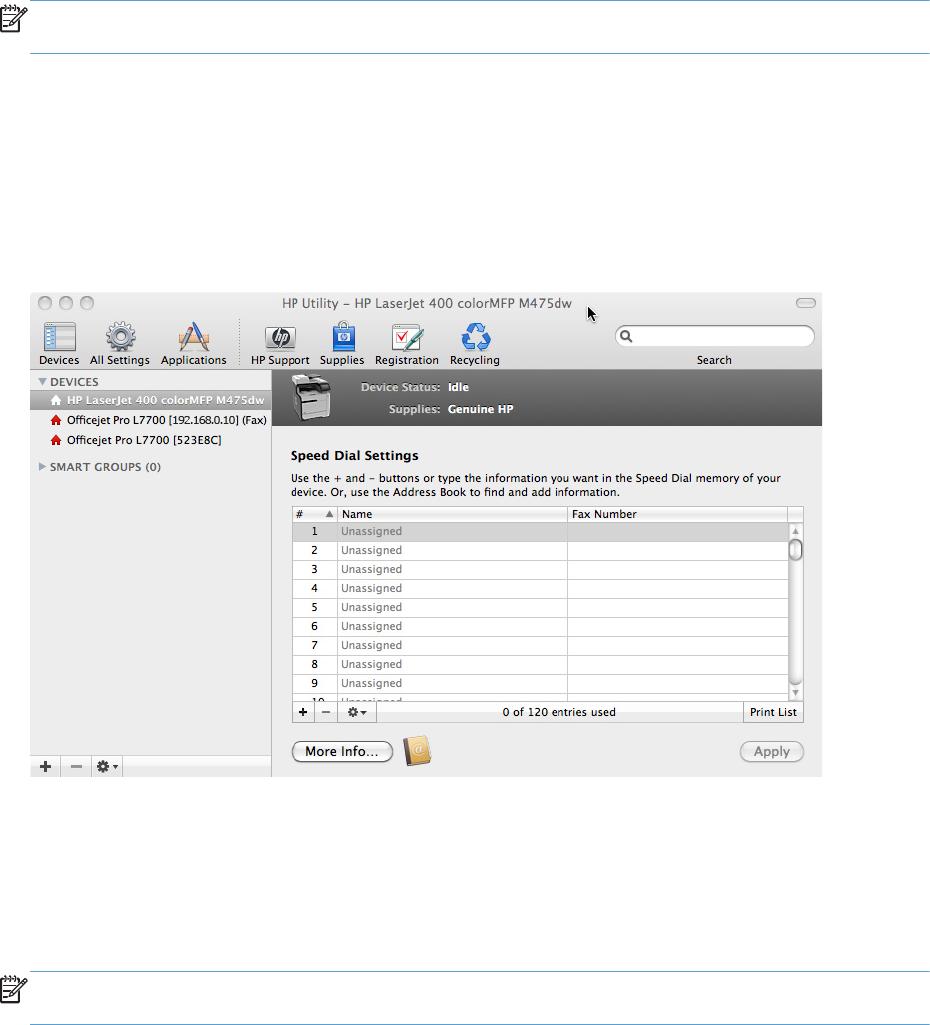
Fax Speed Dials
In the Fax Settings section, click the Fax Speed Dials icon to enter groups and/or individuals into
the Speed Dial memory on your printer.
NOTE: Not all devices with Speed Dial support Groups. For more information, see the
documentation that came with your device.
To create a new single entry, click the + button or double-click within a blank field and start typing. As
you type, the Name field will auto-fill using entries in your Address Book. The Fax Number field will
automatically populate with the selected entry.
Click the Address Book icon to select entries from your Address Book. Double-click an entry or
select the entry and click the Add button. The entry will be added to the first unassigned Speed Dial
field. You can also drag entries into unassigned fields.
Figure 3-18 Fax Speed Dials screens
Junk Fax Blocking
In the Fax Settings section, click the Junk Fax Blocking icon to enter telephone numbers you want
to block from sending faxes to your device.
To create a new single entry, click the + button.
NOTE: Junk Fax Blocking requires that your device is connected to a line with Caller ID enabled. If
you are unsure if your line has Caller ID enabled, please check with your telephone service provider.
ENWW
Software installation methods
133


















