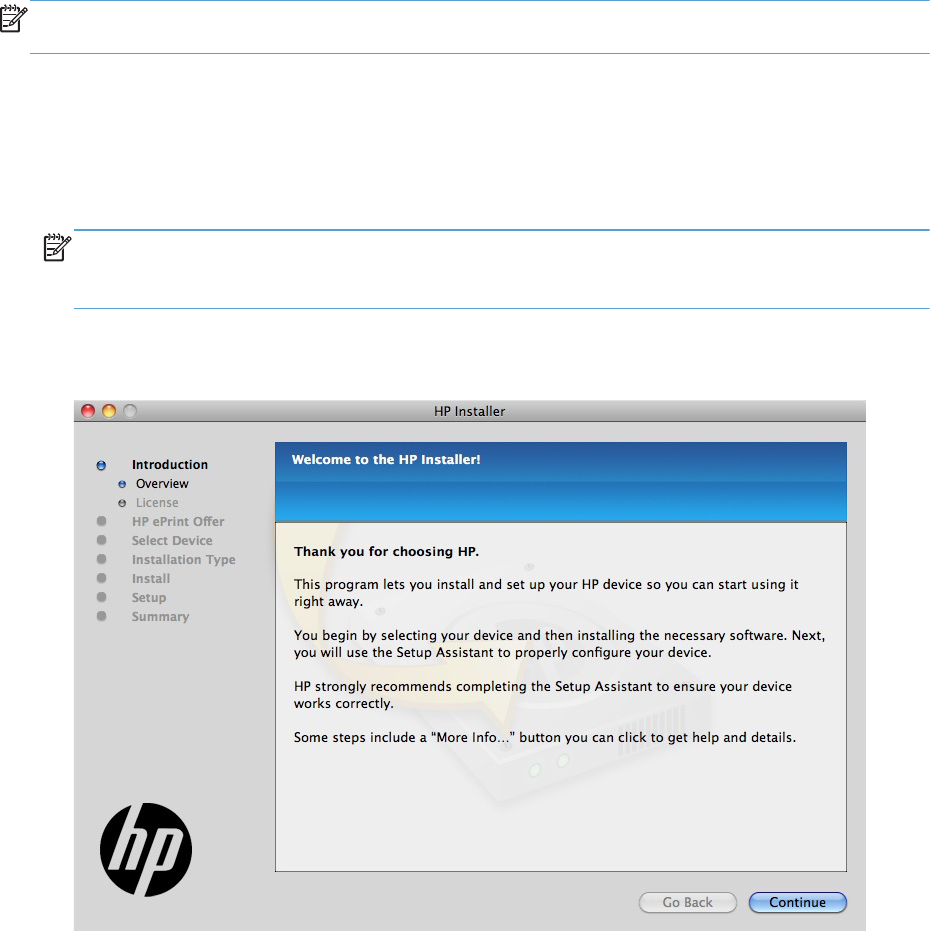
Detailed Mac installation
NOTE: The information in this section may be used to install the print driver for USB, wired and
wireless network connections.
1. Close all programs.
2. Connect the USB cable between the product and the computer, and make sure that the product
is turned on.
3. Insert the printing system software CD into the Mac CD-ROM drive.
NOTE: If the installer screen does not open automatically when the CD is inserted into the CD-
ROM drive, double-click the product CD image on the desktop to open the installer browser
screen, and then double-click the installer icon.
4. The Overview screen is the first screen to open. Click the Continue button to proceed.
Figure 3-22 Mac installation — Overview screen
ENWW
Install the Mac printing-system software
137


















