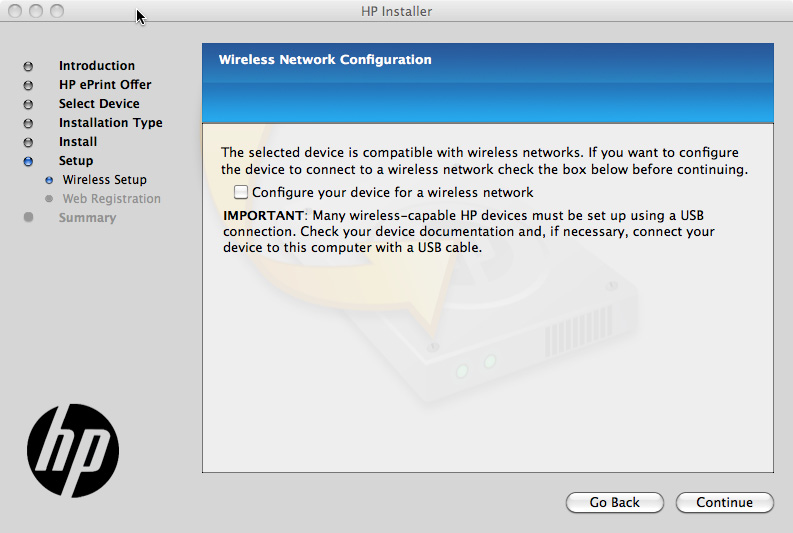
13. In the Wireless Setup screen, make sure that the Configure your device for a wireless
network check box is clear, and then click the Continue button. In the popup that opens, click
the Continue button.
Figure 3-31 Mac installation — Wireless Setup screen
14. The installer program automatically performs the Printer Queue setup and then opens the Web
Registration screen: Click the Register button, or click the Register later check box, and then
144 Chapter 3 Mac software and utilities ENWW


















