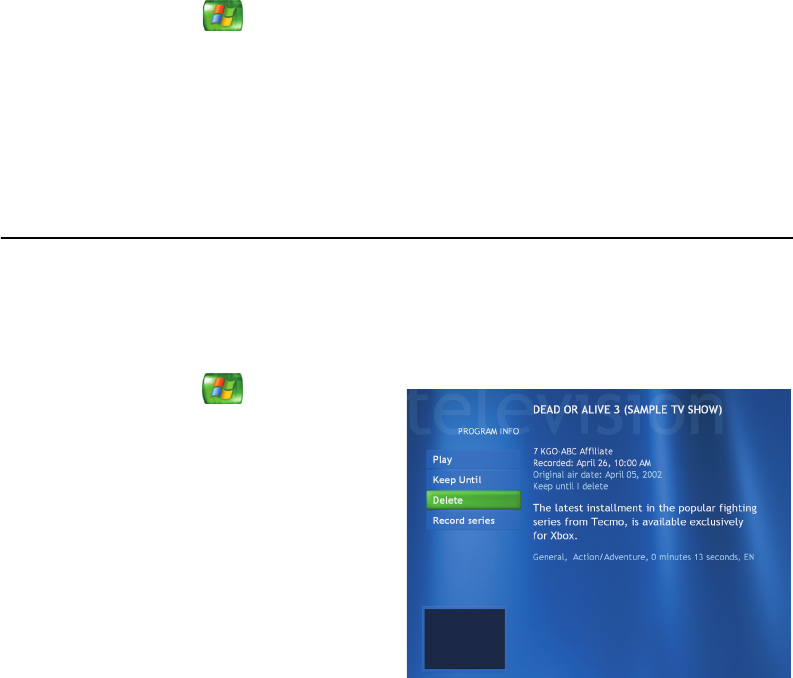
112 hp media center pc user’s guide
Deleting a Scheduled Program or Series
To prevent recording conflicts, you may need to
delete a program or series that is scheduled to be
recorded.
1 Press the Start button on the remote
control, select My TV, Recorded TV, and
then select Scheduled.
2 Use the arrow buttons to select the program
title you don’t want to record, and press OK.
3 To remove a single program, select Don’t
record in the window and press OK on the
remote control.
Or
To remove the entire series from the
recording schedule, select Series,
Cancel Series, and then press OK.
Deleting a Recorded Program or Series
To free up hard disk space, you may need to delete
a program or series that has been recorded.
1 Press the Start button on the remote
control, select My TV, and then select
Recorded TV. All the programs you have
recorded appear.
2 To select the program title you want to delete,
use the arrow buttons, and then press OK.
3 To remove that program from the hard disk,
select Delete in the window and press OK on
the remote control.


















