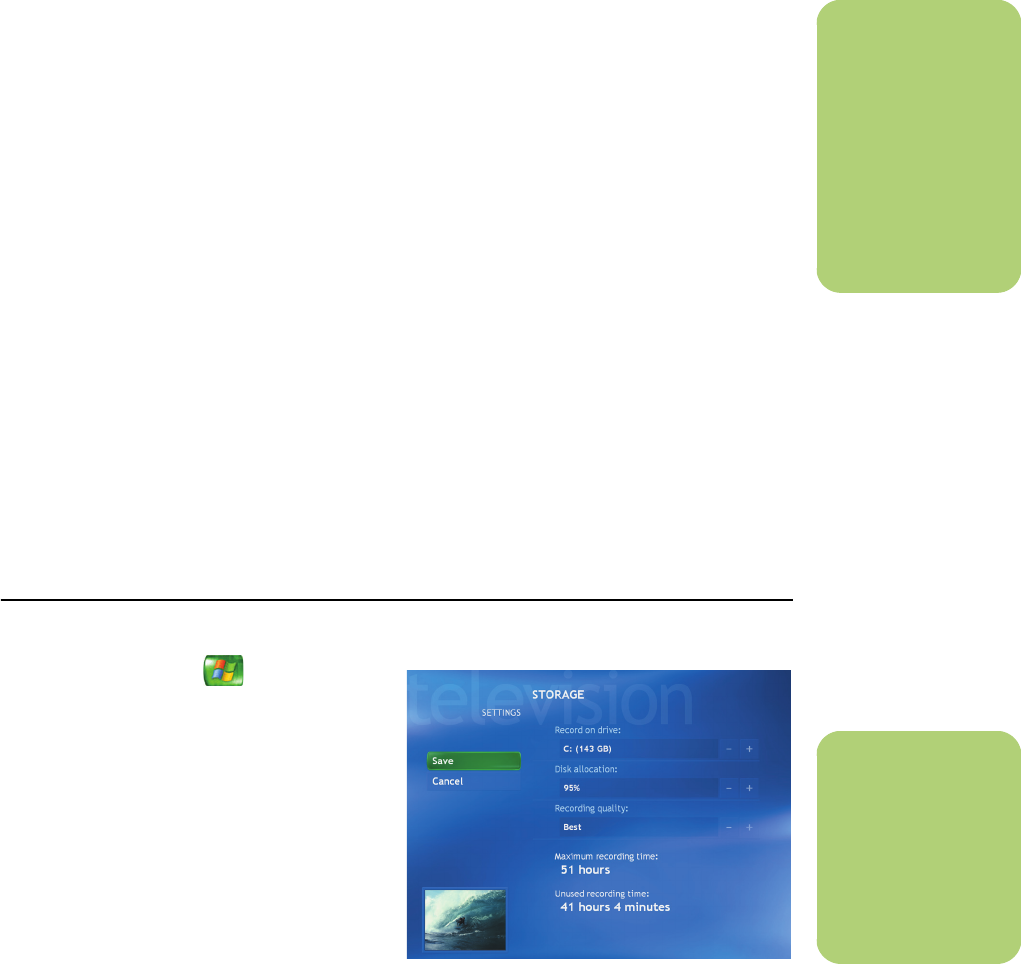
My TV 119
Managing Hard Disk Space
The space available for recording TV programs
depends on your hard disk allocation, drive size,
and default recording quality selections. Your PC
requires a certain amount of space to run your
Windows XP operating system, run software
programs, and store data files. If your hard disk
drive becomes full, it may affect the PC speed and
performance. You may need to free up storage
space to record more programs or to optimize the
performance of your PC. There are several things
you can do to optimize and increase your hard disk
space.
To increase disk space, you can:
■ Adjust TV recording settings. Select Fair as
the default recording quality. The better the
quality of the recording, the more space the
file takes. Select Until I watch as the Keep
setting for each recorded program.
■ Adjust Recorder storage settings. Increase the
percentage of hard disk space available for
recorded TV programs in Default Settings.
Select between 5 and 90 percent. The default
is set at 75 percent.
■ Use the Disk Cleanup Utility.
■ Adjust the System Restore settings.
■ Delete recorded TV programs from your
Recorded TV folder in the Shared Documents
folder on your hard disk drive.
■ Archive TV programs to a DVD+RW or
DVD+R if your PC has a dvd writer drive. You
can play archived programs recorded on
DVDs only from the PC that you recorded the
TV program from. For more information, refer
to “Recording CDs and DVDs” on page 171.
Adjusting TV recording and storage settings
1 Press the Start button on the remote
control.
2 Select My TV, Settings, and then select
Recorder.
3 Select Recorder storage to change your
Disk allocation and recording quality settings.
Or
Select Recording defaults to change your
recording storage settings.
4 Select the + or – to select your options, and
then select Save.
n
The hard disk space
on your PC may differ
from the space listed
on this page. The
Windows XP
operating system,
large data files, and
software programs
require disk space.
n
To optimize storage
space on your hard
drive, you can
change recording and
storage settings in
My TV.


















