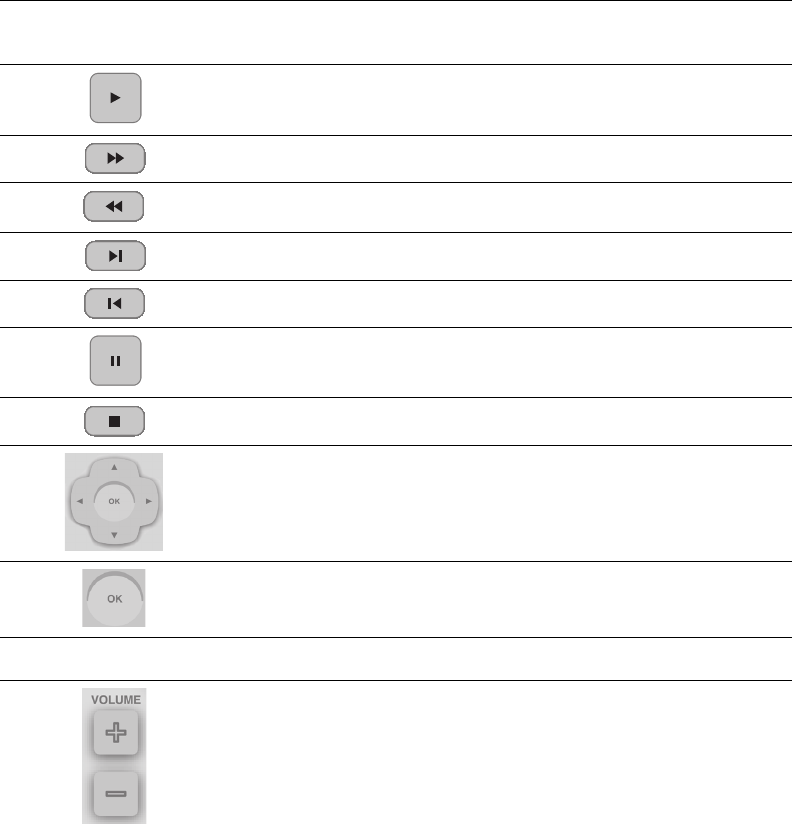
160 hp media center pc user’s guide
Using Remote Control When Playing a DVD
Remote Control button Action
DVD Menu Opens the main menu items for the DVD, if available.
(Select models only.)
Plays movie/stops fast forward or rewind actions and begins playing
movie.
Fast forwards the movie/press it again to move forward faster.
Rewinds the movie/press it again to rewind faster.
Skips to next DVD chapter and begins playing.
Returns to the previous DVD chapter and begins playing.
Pauses movie/resumes paused movie.
Stops playing movie and returns to the Stopped menu.
Moves around in the menu windows.
Enters selected menu item.
Mute Turns off sound.
Adjusts volume.


















