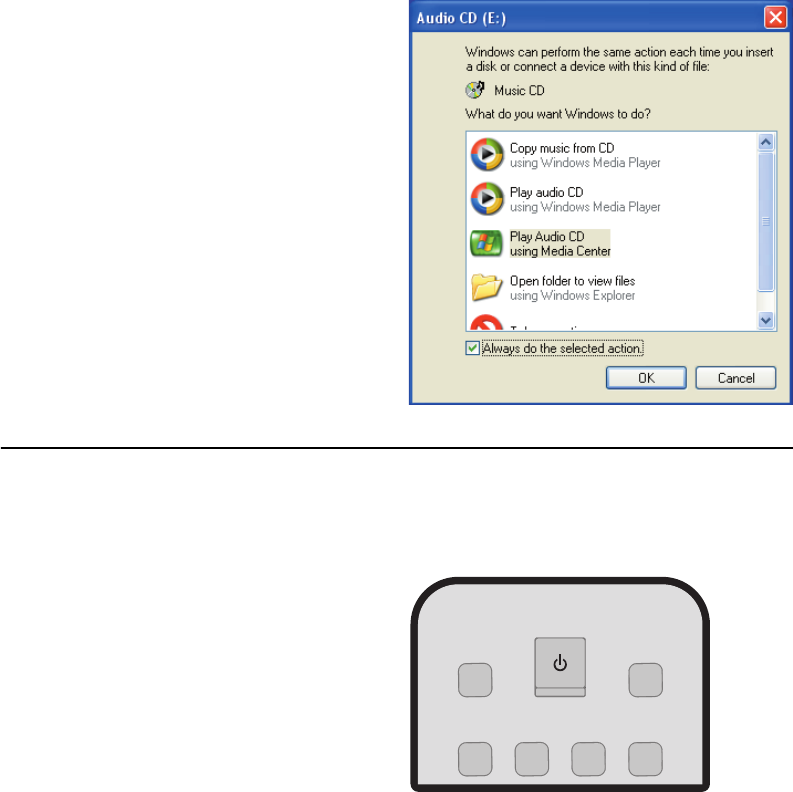
Using Media Center 79
Setting Media Center as the
Automatic CD Player
When you insert a CD while Media Center is active,
your CD plays automatically after a few seconds. If
you are not in Media Center, Windows asks you
what you want to do with the CD. To avoid this
message, you can select Media Center as the
primary program to play CDs.
To select Media Center as the primary CD playing
program:
1 Close Media Center.
2 Insert a CD into the drive. A message appears
asking you what you want Windows to do.
3 Select Play Audio CD using Media
Center.
4 Check the Always do the selected
action check box, and then click OK.
Using Shortcut Buttons
Remote control
You can use the remote control shortcut buttons, such
as DVD Menu, Radio, TV, Music, Pictures, and
Videos to open specific windows in Media Center.
Refer to “Remote Control” on page 81 for more
information about the shortcut buttons on the remote
control.
TV
VIDEOS
DVD
MENU
MUSIC
RADIO
PICTURES


















