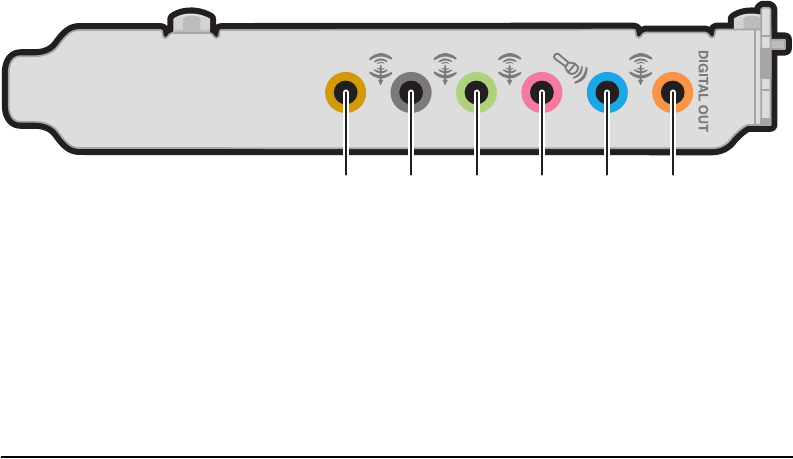
28 hp media center pc user’s guide
5.1 Audio Connectors
(Select Models Only)
The audio connectors on the back of the PC include
analog and digital outputs as well as a microphone
and an audio input. Refer to “5.1 Speaker System”
on page 31 for more information.
ALine out (light orange) for the central/subwoofer
speaker, connects to an active multi-channel six
speaker system such as the 5.1 speaker system.
B Line out (black) for rear speakers, connects to an
active multi-channel six speaker system such as
the 5.1 speaker system.
C Line out (lime green) connects to an active stereo
or multi-channel speaker system.
D Microphone Mic (pink) connects to a
microphone.
E Line in (blue) connects to an analog audio
device for sound input to the PC.
F Digital Line out (dark orange) connects to a
digital device such as a stereo system with
digital input.
Setting up digital speaker output
1 Click Start, choose All Programs,
Creative, Sound Blaster Audigy 2, and
then click Creative Speaker Settings.
2 Select a speaker setting from the Speaker/
Headphone Selection drop-down menu.
3 For digital speakers, place a check mark in
the Digital Output Only check box.
4 Close the Sound Settings window.
ABCDEF


















