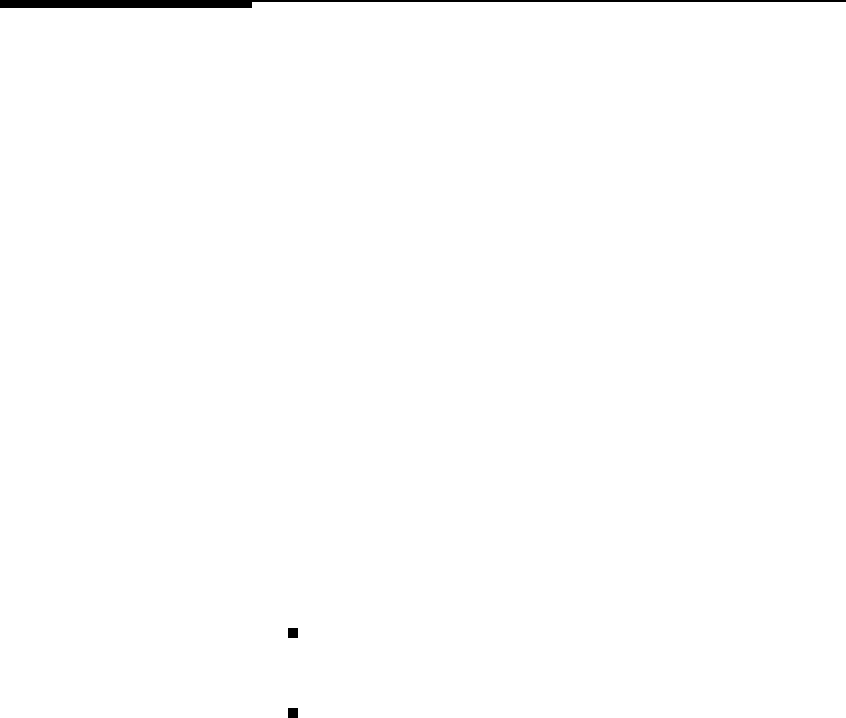
Color Concepts This section describes some of the concepts and terminology
used in this chapter, such as palettes, raster vs. non-raster
color, device-independent vs. device-dependent color, black
and white references, color selection, pixel encoding, and
color modes.
Palettes A palette is a collection of colors that are selected by their
index numbers. You can create your own palette or choose
from one of several fixed palettes. Although only one palette
is active at any time, all palettes are assigned ID numbers
and can be stored in the printer for later selection using the
ID number. They can be deleted when desired. Palettes can
also be saved (pushed) to a stack and later retrieved
(popped) when needed.
Raster Mode Raster mode is entered explicitly by the Start Raster
command (?*r#A) or implicitly by a Transfer Raster
command (?*b#V, ?*b#W). Raster mode is exited explicitly
by an End Raster command (?*rC) or implicitly by a
non-raster command.
Raster Color vs.
Non-Raster Color
Palettes are used differently depending on whether the
printer is in raster mode.
In non-raster mode, the palette is always used for color
selection. The color of text or patterns is specified using
the Foreground Color command (?*v#S).
In raster mode, the palette is only used for indexed color
selection; it is not used for direct color selection. (Indexed
and direct color selection are explained later in this
section.)
Device-Dependent
vs. Device-
Independent Color
Device-dependent color spaces are relative to the device’s
ability to produce specific colors. For example, if red is
specified in a device-dependent color space, two different
printers will combine the same amounts of cyan, magenta,
yellow, and black toner to produce the color, but the results
Color Printing Overview 1-3Color Printing Overview 1-3


















