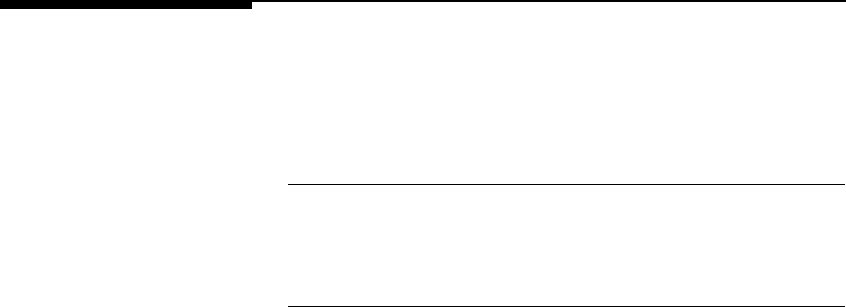
Raster Scaling Raster scaling provides the ability to enlarge or reduce ras-
ter images using the Destination Raster Width and Destina-
tion Raster Height commands. The Start Raster command
(?*r#A) with a value field of 2 or 3 turns on scale mode.
Scaling is independent of device resolution.
Note To use raster scaling, the Configure Image Data command
(?*r#W) must be sent prior to the Start Raster command
(?*r#A), which must have a value field of 2 or 3 to enable
scaling.
The Source Raster Width (?*r#S) and Source Raster Height
(?*r#T) commands define source size. The Destination
Raster Width (?*t#H) and Destination Raster Height
(?*t#V) commands define destination size. The “scale
factor” is implicitly determined from destination size,
source size, and device resolution.
Specification of destination raster width and height is
unnecessary for scaling, since these dimensions default to
the graphics margin and printable area boundaries. If these
dimensions are not specified, isotropic scaling is maintained
so the entire image is rendered on the page without
clipping. If only one destination dimension is specified, that
dimension prevails and the other dimension is implicitly
determined to maintain isotropic scaling.
6-40 Raster Graphics6-40 Raster Graphics


















