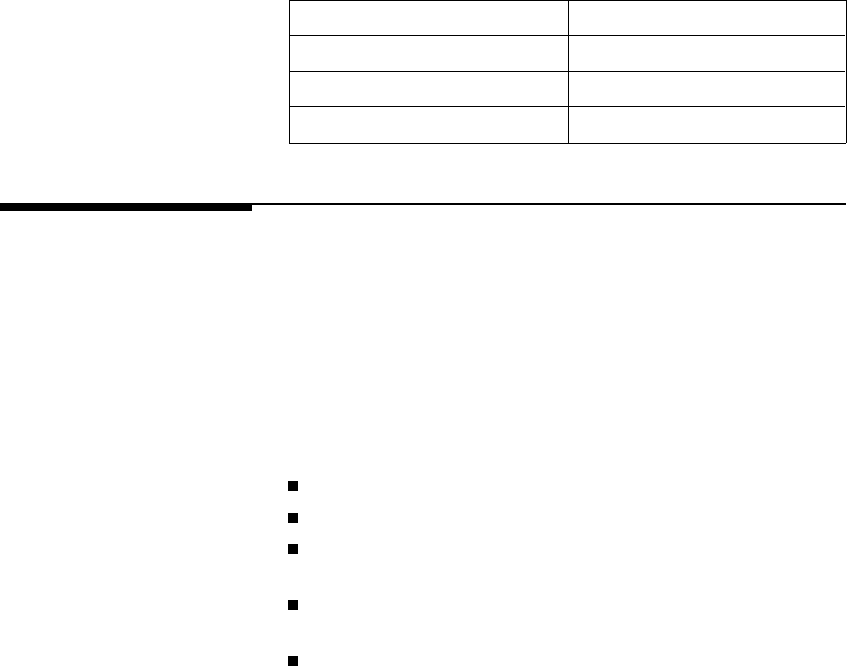
Index Color
5 Green
6 Red
7 Black
PCL Imaging
Mode
The PCL Imaging mode, entered using the Configure Image
Data (CID) command (?*v#W), creates a variable-sized
programmable palette. It provides halftoning in the printer,
with multiple color spaces, pixel encoding modes, and
reprogrammable palettes.
Configure Image
Data (CID)
Command
The CID command provides configuration information for
creating palettes and transmitting raster data. The CID
command performs the following:
Designates the color space for the default palette
Designates the size of the palette to be created
Provides data for transforming color-space-specific
values into device-specific values
Provides data for transforming device-dependent data
(monitor RGB) to device-independent (Colorimetric RGB)
Designates the format of raster data and how primary
components are combined to yield the raster
representation
?*v#W[binary data]
# = Number of data bytes
Default = NA
Range = Short form: 6 bytes
Long form: >6 bytes
Using Color Modes 2-5Using Color Modes 2-5


















