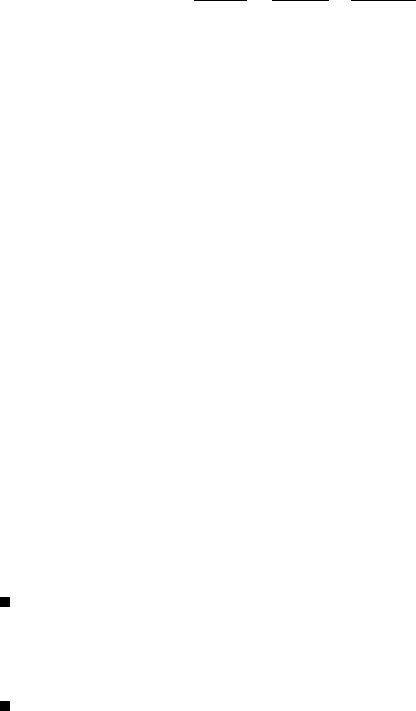
MODE 3: DIRECT BY PIXEL
In mode 3, the color raster data is downloaded pixel by pixel
(as in mode 1), but each pixel directly specifies each color
component (as in mode 2). Assuming Device RGB space
with 8 bits per primary, the underlined block below defines
the actual color primaries for pixel 1 of row 2.
?*b#W row 1 r7–r0 g7–g0 b7–b0 . . .
?*b#W row 2
r7–r0 g7–g0 b7–b0 . . .
?*b#W row 3 r7–r0 g7–g0 b7–b0 . . .
Example:
?*v6W 00 03 00 08 08 08 # Binary data for CID
represented in hex. Sets
color space to RGB, pixel
encoding mode to 3.
Palette size is ignored.
Send 8 bits to address each
primary value for a pixel.
?*r1A # Start raster.
?*b3W 45 06 30 # Each byte sets a primary
value for the first pixel
and moves to the next row
(45 specifies the red, 06
the green, and 30 the blue
component value of that
pixel).
Byte 2 (Number of Bits per Index)
In all pixel encoding modes, this byte sets the size of the
palette to 2
n
, where n is the number of bits per index.
In pixel encoding modes 0 and 1 (indexed), where raster
data is interpreted as indices into a palette, this value
specifies the number of bits required to access all palette
entries.
In pixel encoding modes 2 and 3 (direct), this value
determines palette size, but has no effect on the
specification of raster data.
2-12 Using Color Modes2-12 Using Color Modes


















