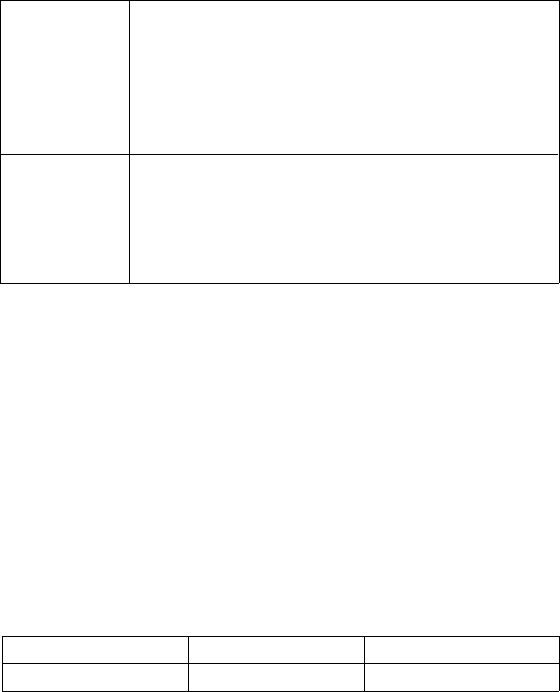
Format (Byte 0) This field indicates the downloadable pattern format:
Format 0 1 bit per pixel: black-and-white or
foreground color. A “1” bit indicates black or
foreground color for a color pattern. A “0”
indicates either white or transparency,
depending on the source and pattern
transparency modes. A “0” cannot be colored.
Format 1 1 or 8 bits per pixel. This format uses the
current palette. Data is sent pixel by pixel,
and the bits/index field of the pixel
encoding byte determines the number of
bits defining a pixel.
Continuation
(Byte 1)
This field, byte 1, must be set to “0.” (This byte is for future
printer support and does not currently provide any
continuation operation.)
Pixel Encoding
(Byte 2)
The bits/index field may be either 1 or 8. If the value is 1,
the color of each pattern dot is specified by a single bit,
supporting a two-color palette, which need not be black and
white. If the value is 8, the color of each pattern dot is
specified by one byte of data, allowing 256 colors. If the
value of any byte is greater than the current palette size,
the modulo function is applied when rendering.
7 5 4 3 0
000 Unused Bits/Index
The PCL Print Model 5-37The PCL Print Model 5-37


















