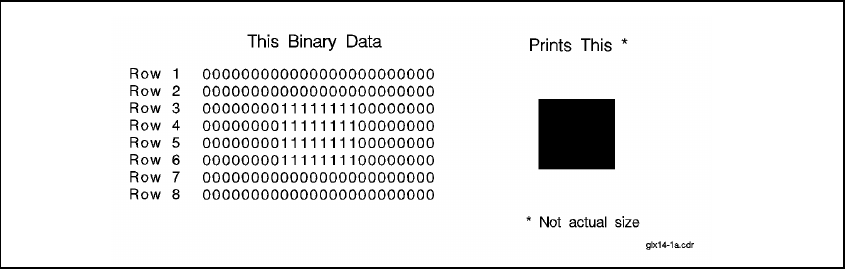
Color printers require more than one bit per pixel, since not
only must the pixel be turned on or off, but the correct color
must be selected.
Since it takes a considerable amount of data to create even
a small raster image, several methods are provided to
reduce the amount of data needed to define an image.
(Note that the above illustration creates a rectangle 0.013
by 0.027 inches; a binary “1” = 1 dot = 1/300 inch.) These
reduction techniques include several binary data
compression methods, and additional reduction techniques
associated with the raster area feature (see Figure 6-2).
Data compression methods include: run-length encoding,
tagged image file format (TIFF), delta row, adaptive
compression, and “compressed replacement” delta row
compression. These techniques are described in detail later
in this section, under the Set Compression Method
command.
In addition to the compression methods, the raster area
feature provides some other raster reduction techniques
which utilize a defined raster area. The raster area is
defined by a width and height which are set using the
Raster Width and the Raster Height commands.
Figure 6-1.Figure 6-1. Binary Raster DataBinary Raster Data
6-2 Raster Graphics6-2 Raster Graphics


















