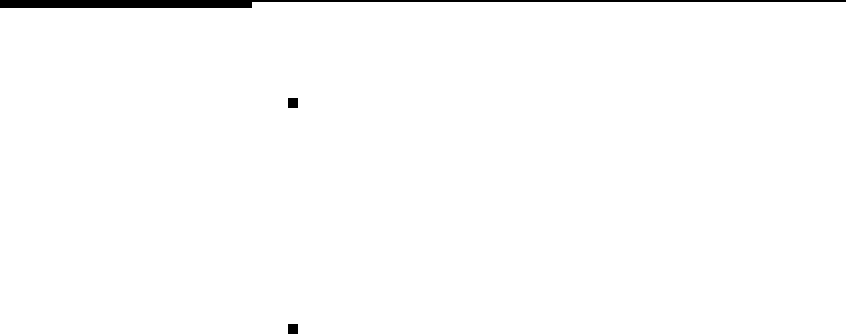
Transfer Raster
Data Commands
There are two Transfer Raster Data commands: Transfe r
Raster Data by Plane and Transfer Raster Data by Row.
Transfer Raster Data by Plane—This command
(?*b#V) is used when the raster data is encoded by plane
as specified by the Simple Color command (?*r#U) or the
Configure Image Data command (?*v#W). The Transfer
Raster Data by Plane command is used to send each
plane in the row except the last; the Transfer Raster
Data by Row command (?*b#W) must be used to send
the last plane and advance the cursor to the beginning of
the next row.
Transfer Raster Data by Row—This command
(?*b#W) moves the current active cursor position to the
next pixel row after its execution. It is used for
monochrome printers for the last plane in a multi-plane
row, or for color raster transfer when the data is encoded
by pixel.
Both commands are described in detail in the following
paragraphs. Chapter 2 provides additional descriptions and
examples using the Transfer Raster Data commands to
print color images.
Transfer Raster
Data by Plane
This command sends a plane of data to the printer and
advances to the next plane (not to the next row).
? * b # V [raster data]
Default = N/A
Range = 0 to 32767
The value field (#) identifies the number of bytes in the
plane. The number of planes per row is specified by the
Simple Color command (?*r#U) or the Configure Image
Data command (?*v#W), depending on which color mode is
Raster Graphics 6-35Raster Graphics 6-35


















