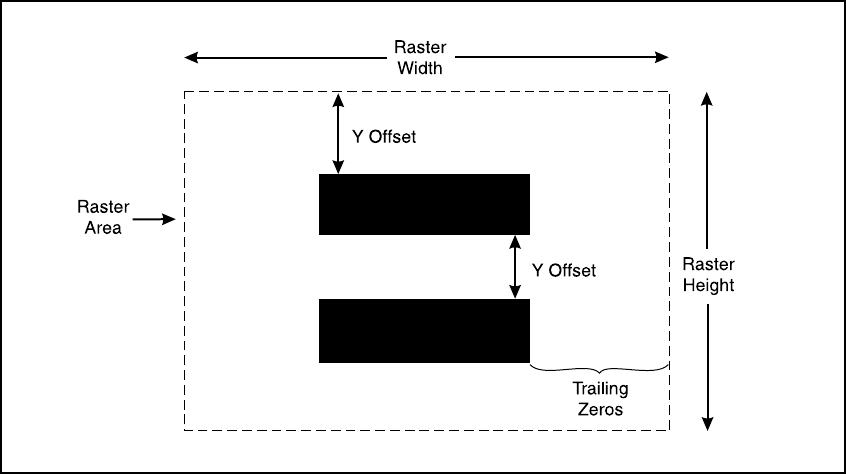
Zeroed rows at the top and within the raster image can be
eliminated using the Y-offset feature. Y-Offset identifies
how many rows to skip (index zero fill). The Y-offset
command specifies the Y-offset or number of rows for the
printer to fill with zeroed rows. This provides a reduction in
data for increased efficiency, but depending on the color of
index 0, it may produce unwanted results.
Full all-zero rows at the end of the raster image need not be
sent. The printer automatically fills in any unsent zeroed
rows from the end of the raster image (last raster row with
any “1”’s) to the bottom of the raster area.
The final data reduction technique provided by the raster
area involves the printer’s ability to fill in trailing zeros to
the edge of the raster area. Any zeros following the last “1”
in the raster row to the edge of the picture area need not be
sent. The printer automatically fills them. This technique
eliminates the need to transmit raster data rows that are
Figure 6-2.Figure 6-2. Raster AreaRaster Area
Raster Graphics 6-3Raster Graphics 6-3


















