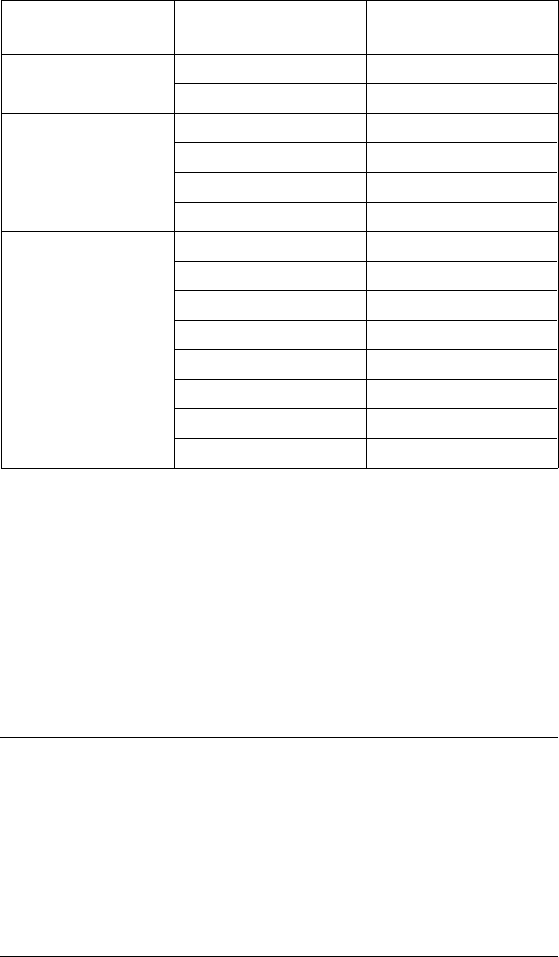
No. of Pens in
Palette
Pen Number Color
2 (“NP 2;”) 0 White
1 Black
4 (“NP 4;”) 0 White
1 Black
2 Red
3 Green
8 (“NP 8;”) 0 White
1 Black
2 Red
3 Green
4 Yellow
5 Blue
6Magenta
7Cyan
For black and white printers that accept color descriptions
and palettes, pen 0 defaults to white; all remaining pen
colors default to “equivalent gray levels.” An equivalent
gray level means that lighter colors (for example, yellow)
are converted to light gray shades, and darker colors (for
example, purple) are converted to dark gray shades. The
mapping algorithm is device-dependent. However, equiva-
lent gray levels represent solid colors, and any white pixels
within them are not subject to transparency mode (TR).
Note In the “shading” Fill Type command (FT10;), the shading
levels are mapped between white (0% shading) and the
equivalent gray level for the currently selected pen (100%
shading). In the “HP-GL/2 user-defined” Fill Type command
(FT11;), each pixel in the RF pattern is rounded to white or
black based on the equivalent gray level of the pen number
for that pixel. This rounding should use a low enough
white/black threshold so that yellow will round to black.
Color Vector Graphics (HP-GL/2) 7-15Color Vector Graphics (HP-GL/2) 7-15


















