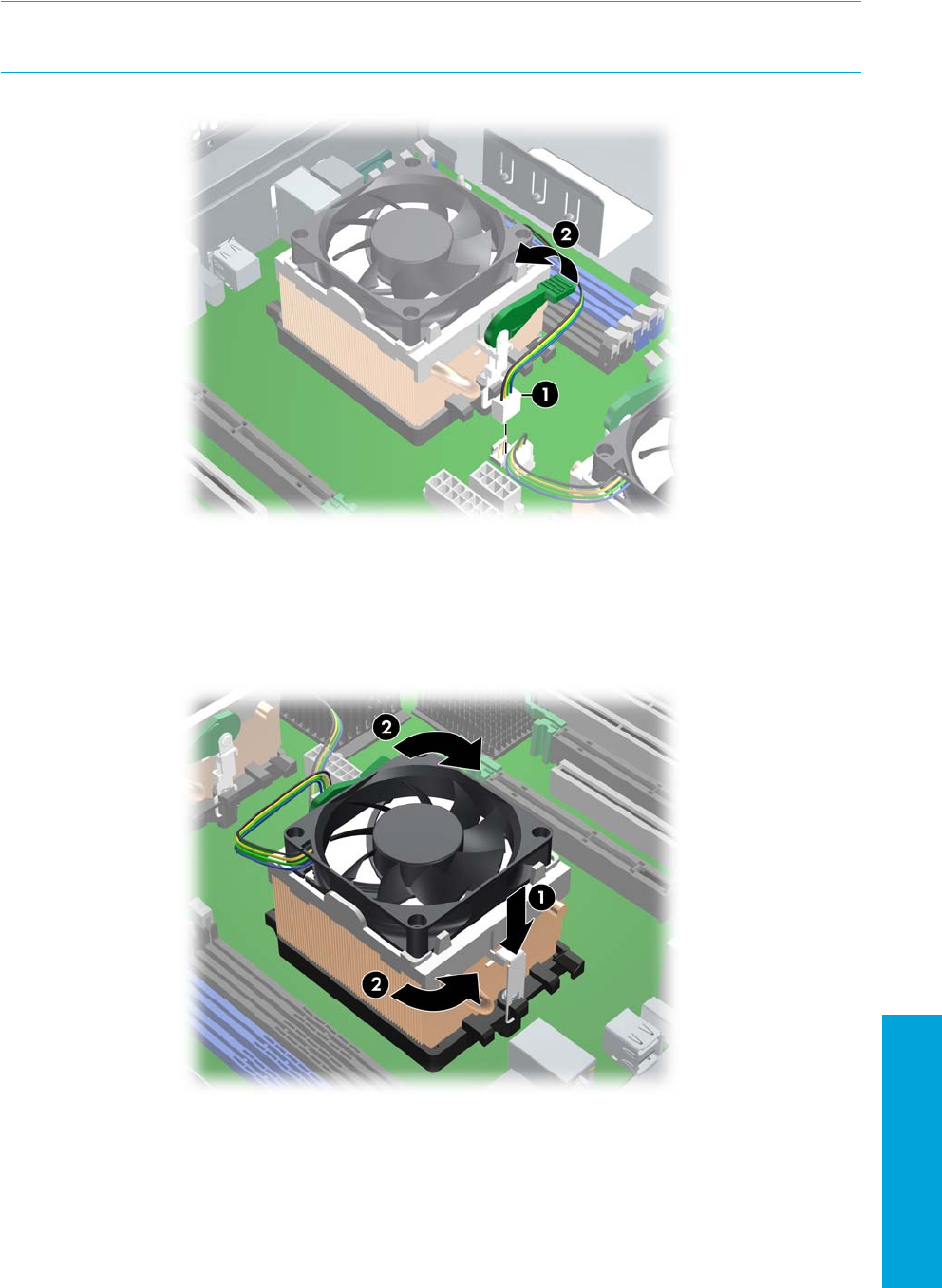
Removal and Replacement
Procedures
Removal and Replacement of Components 117
4. Disconnect the CPU heatsink cable 1 from the system board.
5. Rotate the latch lever away
2 from the system board.
WARNING! The latch lever is spring loaded and could cause injury. Use caution when rotating the latch
lever away from the system board.
6. On the opposite side where the lever is placed, press down on the metal clamp
1 (illustration below)
until the tab releases from the processor retention frame.
7. When the metal clamp releases from the processor retention frame, gently twist
2 the CPU heatsink
left and right about ¼ inch in each direction to break the thermal grease seal between the CPU
heatsink and the processor.


















